
[Date/Time]
Overview
Set the date and time to print.
Select [Current Time] or [Setting Time].
Specifications
Category | Print Workflow, Copy / Scan | ||
Location | Machine | Touch Panel | |
Printer driver | - | ||
Application | - | ||
Required options | - | ||
Required items | - | ||
Setting items | [Date/Time Set.] | Sets the date and time to print. | |
Remarks | - | ||
Reference | - | ||
Screen access | Touch panel - [JOB LIST] - [Hold Job] - [Job Ticket] - [Job Ticket Edit] - [Stamp Date/Time] - [Date/Time Set.] | ||
Touch panel - [JOB LIST] - [Hold Job] - [Page Edit] - [Job Ticket Edit] - [Stamp Date/Time] - [Date/Time Set.] | |||
Touch panel - [JOB LIST] - [Secure Job] - [Job Ticket] - [Job Ticket Edit] - [Stamp Date/Time] - [Date/Time Set.] | |||
Touch panel - [JOB LIST] - [Secure Job] - [Page Edit] - [Job Ticket Edit] - [Stamp Date/Time] - [Date/Time Set.] | |||
Procedure
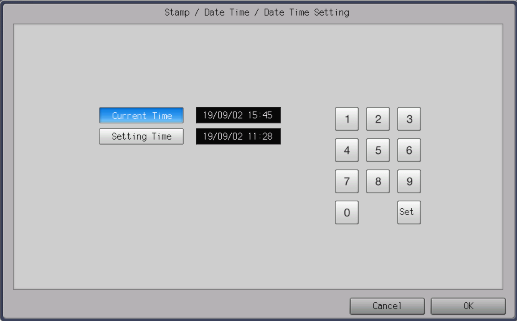
The setting screen is displayed.
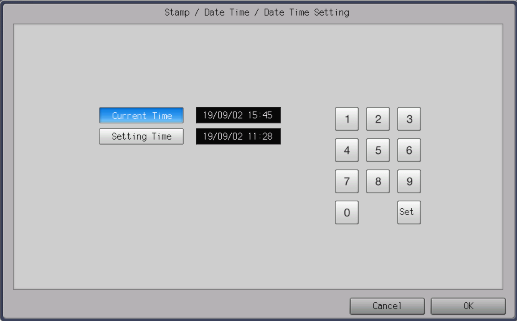
[Current Time]: Prints the current date and time.
[Setting Time]: Prints arbitrary date and time.
Pressing [Set] saves the entered values and moves the cursor to the next.
 in the upper-right of a page, it turns into
in the upper-right of a page, it turns into  and is registered as a bookmark.
and is registered as a bookmark.