
[Paper Size]
Overview
Set the paper size for insertion paper.
The setting is different between tab paper and other types of paper.
Specifications
Category | Print Workflow, Copy / Scan | |||
Location | Machine | Touch Panel | ||
Printer driver | - | |||
Application | - | |||
Required options | - | |||
Required items | - | |||
Setting items | Tab paper  | [A4v] | Select the paper size for tab paper. | |
[8.5e11v] | ||||
[A4w] | ||||
[8.5e11w] | ||||
[Tab Number Setting] | Use the on-screen keypad to set the number of tabs. Pressing [,]/[+] increases or decreases the numeric value by 1. Range: 1 to 15 Default: 5 | |||
Paper other than tab paper  | Paper size selection key | Selects the paper size. | ||
[Input Size] | Sets a custom paper size. | |||
Remarks | - | |||
Reference | - | |||
Screen access | Touch panel - [JOB LIST] - [Hold Job] - [Job Ticket] - [Image Page Edit] - [Insert Paper] - [Change] - [Paper Size] | |||
Touch panel - [JOB LIST] - [Hold Job] - [Page Edit] - [Image Page Edit] - [Insert Paper] - [Change] - [Paper Size] | ||||
Touch panel - [JOB LIST] - [Secure Job] - [Job Ticket] - [Image Page Edit] - [Insert Paper] - [Change] - [Paper Size] | ||||
Touch panel - [JOB LIST] - [Secure Job] - [Page Edit] - [Image Page Edit] - [Insert Paper] - [Change] - [Paper Size] | ||||
Procedure
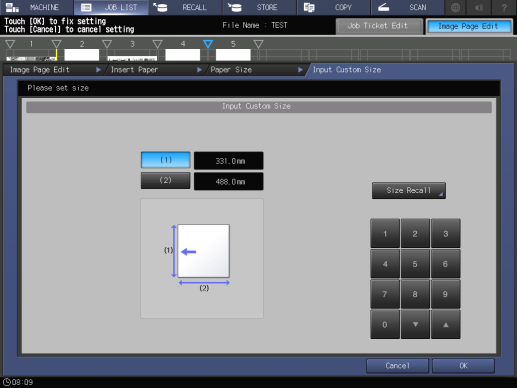
The setting screen is displayed.
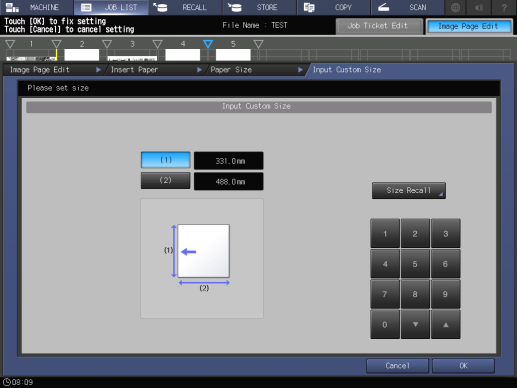
Range: Widthwise (1) 95 mm to 331 mm, Lengthwise (2) 139 mm to 488 mm
Pressing [,]/[+] increases or decreases the numeric value in steps of 0.1 mm.
To use the custom size registered in this system, press [Size Recall]. For details, refer to [Paper Size].
 in the upper-right of a page, it turns into
in the upper-right of a page, it turns into  and is registered as a bookmark.
and is registered as a bookmark.