
Adjustment: Image quality
About Adjusting the System's Image Quality
Issues may arise during printing which mean that the intended brightness and contrast cannot be reproduced on the system.
Issues with density reproduction accuracy can occur because of changes in the system's ambient temperature or humidity, changes in the system's condition, or changes in the type of paper being used.
Perform "Image Quality Adjustment" regularly in order to maintain stable image quality.
"Image Quality Adjustment" is a process for making adjustments so that you can reproduce the intended brightness and contrast on the system. It allows you to adjust the input/output curve for K color in the image so that you can get closer to the desired brightness and contrast.
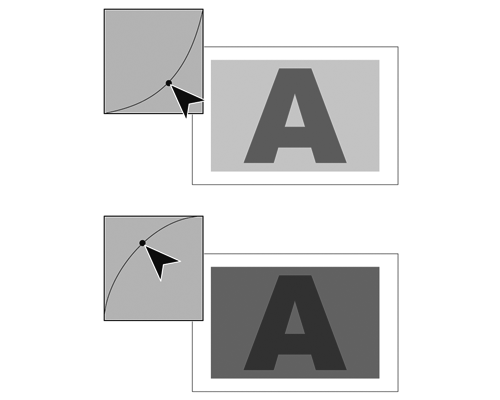
Performing Image Quality Adjustments
In order to maintain density reproduction accuracy, it is recommended to perform the adjustment workflow detailed below in the system.
For details about the operating procedures, refer to the reference page.
Adjustment Workflow/Reference | Description |
|---|---|
Make the adjustments in circumstances such as those detailed below. Just before outputting jobs for which density is important When density stability is not sufficient (when you want to improve the accuracy of reproducibility) When the paper type is different | |
Make the adjustments in circumstances such as those detailed below. When using a new type of paper When you cannot reproduce density even after performing the daily adjustment flow (high accuracy) | |
Perform the adjustments after changing the screen. | |
Perform when you need to adjust the brightness or contrast of the entire job. |
 in the upper-right of a page, it turns into
in the upper-right of a page, it turns into  and is registered as a bookmark.
and is registered as a bookmark.