
Printing by Dragging and Dropping Files Into AccurioPro Print Manager
Overview
You can print the files on your computer simply by dragging and dropping them into the AccurioPro Print Manager [Active] job list.
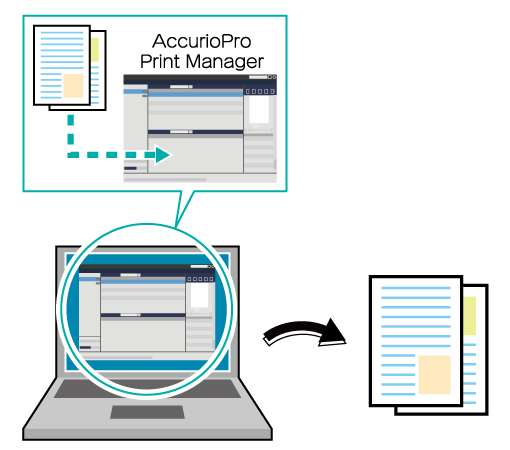
The following is recommended
This function includes the following features.
- You can print files simply by dragging and dropping them, without changing the print conditions set for the file (PDF, TIFF, PS, etc.).
Target Jobs
Print jobs
Procedure
Assumed Operating Environment - OS: Windows 10.
NOTICE
- This function can only be operated from a computer. Operation from the system’s Touch panel is not supported.
- The actual screen displayed may differ depending on the application version or revision, and the environment you are using.
1
Access AccurioPro Print Manager.
For details about how to access AccurioPro Print Manager, refer to AccurioPro Print Manager.
For details about how to login, refer to Login Screen.
2
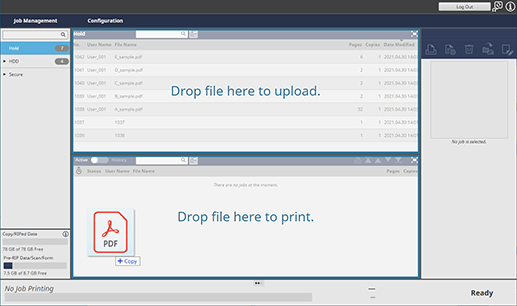
Drag files from your computer and drop them into the [Active] job list.
If the [Active] job list is not displayed, click " " to switch to the [Active] job list.
" to switch to the [Active] job list.
The print job is sent to the system and printed.

 in the upper-right of a page, it turns into
in the upper-right of a page, it turns into  and is registered as a bookmark.
and is registered as a bookmark.