
[RU Curl Adjustment]
Overview
On the [RU Curl Adjustment] screen, correct the output paper curling for each feed tray.
Straightening curled paper helps prevent paper jams and paper-misalignment issues during post-processing.
Even if different types of paper are loaded according to each feed tray, the function can make corrections according to the characteristics of each paper type, giving an extra degree of convenience.
The 2 correction methods detailed below can be selected according to the work conditions.
Mechanical type (requires that Relay Unit RU-518m be mounted on the system): A method that reduces curling by passing the paper through the curve path for curl correction. Select 1 of 21 levels of curl correction strength.
Curl ) Correction Direction, Correction Strength | Correction Strength |
|---|---|
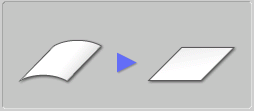 | +1 to +10 |
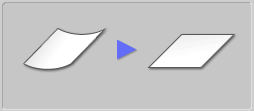 | -1 to -10 |
Humidification type (requires that Relay Unit RU-518m with Humidifier HM-103 be mounted on the system): A method that reduces curling by humidifying the paper and then adjusting the level of moisture in the paper.
Procedure
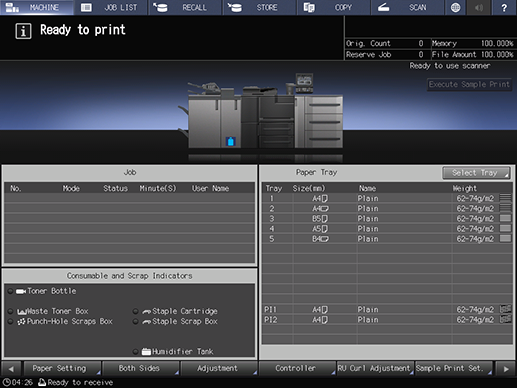
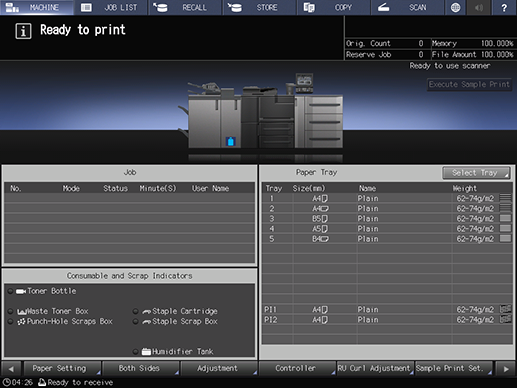
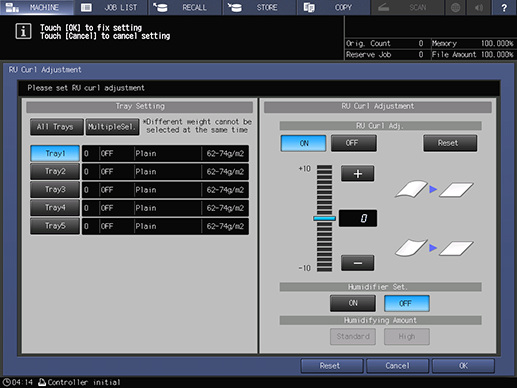
If the paper weight is the same, press [All Trays] or [MultipleSel.] to select multiple paper feed trays at the same time.
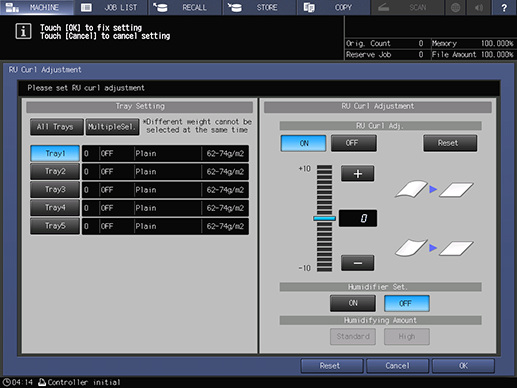
For details about the settings, refer to [RU Curl Adj.].
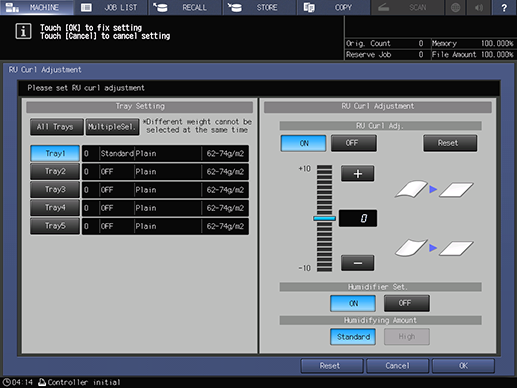
For details about the settings, refer to [Humidifier Set.] and [Humidifying Amount].
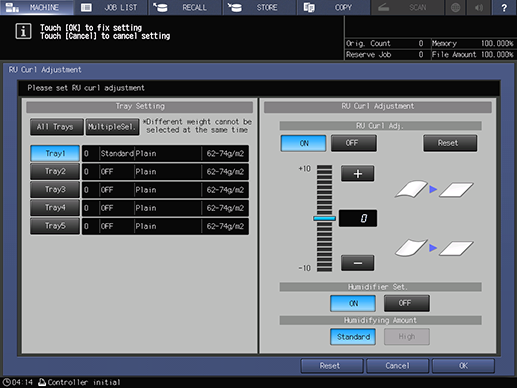
This returns you to the [MACHINE] screen and completes the settings process.
 in the upper-right of a page, it turns into
in the upper-right of a page, it turns into  and is registered as a bookmark.
and is registered as a bookmark.