
[Output Method]
Overview
Set the method to print a print job.
Select the desired item from the menu list.
- For details about hold jobs and RIP-less hold jobs, refer to [Print Workflow].
- For details about printing/storing on the HDD or just storing on the HDD, refer to [Print Workflow].
- For details about Secure Print, refer to [Network / Security].
- For details about forms, refer to What is [Forms]?.
Specifications
Category | Print Workflow | |||
Location | Machine | - | ||
Printer driver | PS Plug-in Driver | |||
Application | - | |||
Required options | - | |||
Required items | - | |||
Setting items | [Output Method] | [Print] | Prints a job. | |
[Print/Hold] | Holds a print job in the system simultaneously with printing. | |||
[Hold] | Holds a print job in the system. Does not print. | |||
[Hold (Without RIP)] | Holds a print job in the system without RIP processing. Does not print. | |||
[Print/Store on HDD] | Holds a print job as an HDD store job in the system simultaneously with printing. Enter [User Box Name], and set the save location. | |||
[Store on HDD] | Stores a print job as an HDD store job. Does not print. Enter [User Box Name], and set the save location. | |||
[Secure Print] | Stores a print job in [Secure Job] in the system’s [JOB LIST]. | |||
[Form] | Registers a print job as a form in the system. The registered form can be selected from [Form]. | |||
[Folder Name] | Enter the folder name to store a print job on the HDD. | |||
[Password] | Enter the password to store a print job on the HDD. This item can be specified using up to 40 single-byte alphanumeric characters. | |||
[User Box Name] | Enter the User Box name to store a print job on the HDD. | |||
[Secure Print ID] | Enter the ID to perform Secure Print. The ID is displayed as the box name in the [Secure Job] screen. This item can be specified using up to 8 single-byte alphanumeric characters. | |||
[Password] | Enter the password used when performing Secure Print. This item can be specified using up to 8 single-byte alphanumeric characters. | |||
Remarks | - | |||
Reference | - | |||
Screen access | PS Plug-in Driver - [Workflow] | |||
Procedure (Storing as an HDD Store Job)
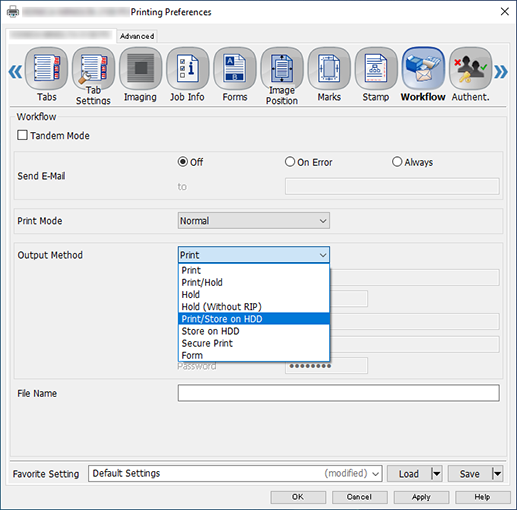
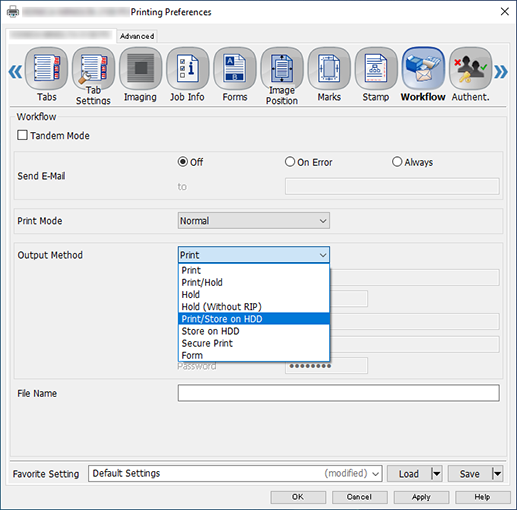
Enter the folder name specified in [RECALL] of this system.
Enter the password specified in [RECALL] of this system.
This item can be specified using up to 40 single-byte alphanumeric characters.
The original data is stored in the HDD.
Procedure (Storing as a Secure Job)
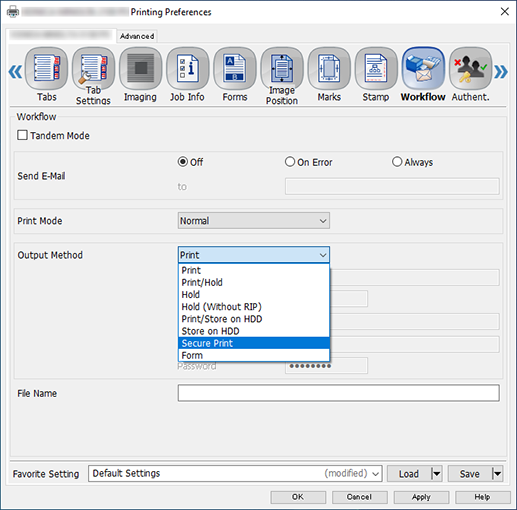
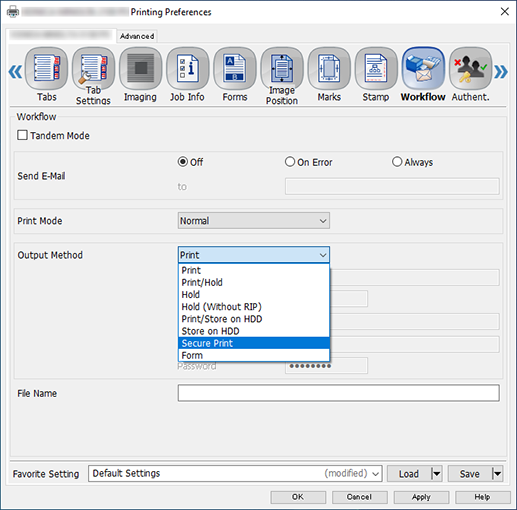
This item can be specified using up to 8 single-byte alphanumeric characters.
The original data is stored in [Secure Job] in the system’s [JOB LIST].
Procedure (Registering a Form)
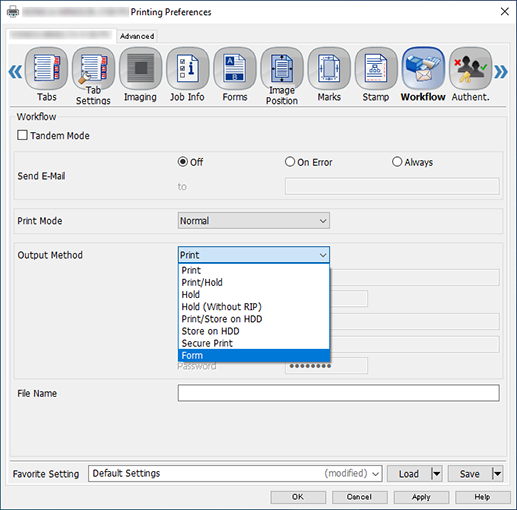
To set a form name, enter [File Name]. For details, refer to [File Name].
If [File Name] is blank, the file name specified in the application is displayed.
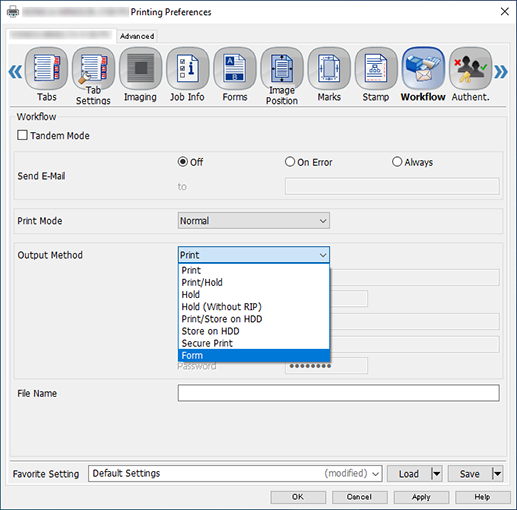
The image is registered as a form in this system.
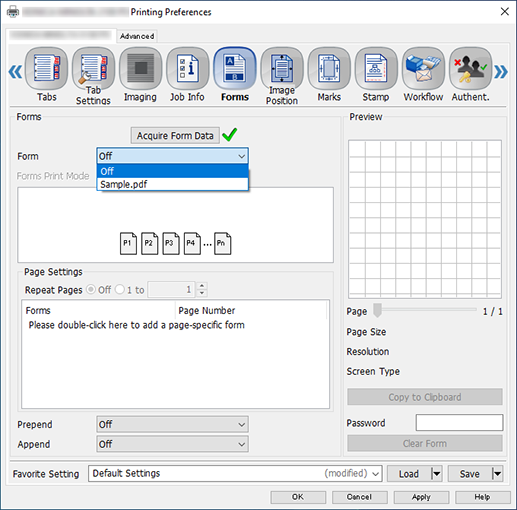
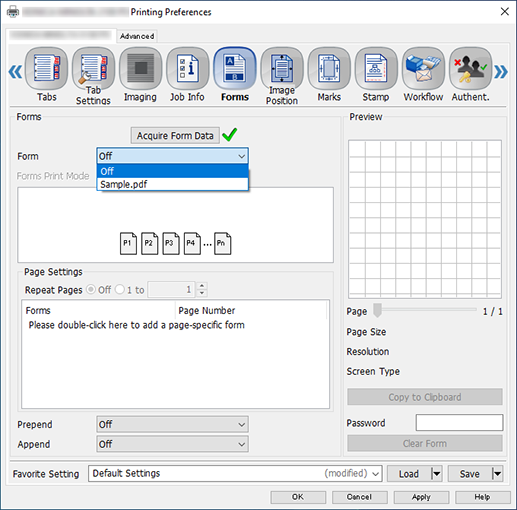
- If you want to register a form with the same name, be sure to delete the form once. For details, refer to [Clear Form].
- Setting [Duplication of Form Name] to [Overwrite] allows you to overwrite and register a form with the same name without deleting it. For details, refer to [Duplication of Form Name].


 in the upper-right of a page, it turns into
in the upper-right of a page, it turns into  and is registered as a bookmark.
and is registered as a bookmark.