
[Original Size]
Overview
Set the size of the original.
The size can be set even for a custom-size original.
Specifications
Category | Print Workflow | ||
Location | Machine | - | |
Printer driver | PS Plug-in Driver | ||
Application | - | ||
Required options | - | ||
Required items | - | ||
Setting items | Original size list | Select the original size from the menu list. This list also displays the custom sizes registered in [Custom Size...]. When [PostScript Custom Page Size] is selected, the original size registered in [PostScript Custom Page Size] is used. | |
[Custom Size...] | Displays the [Custom Size Settings] screen, and allows you to set the desired size. The registered custom size can also be selected using the following functions. [Paper Size] of [Layout] [Trim Line Size] of [Marks] | ||
Remarks | - | ||
Reference | - | ||
Screen access | PS Plug-in Driver - [Layout] | ||
Procedure (Registering [PostScript Custom Page Size])
The [Custom Size Settings] screen is displayed.
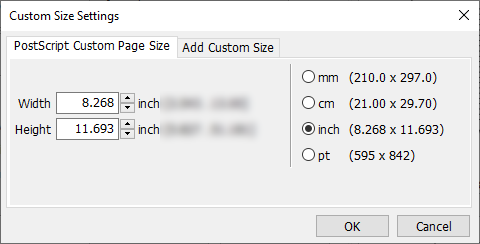
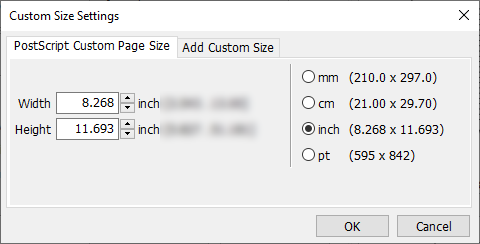
Enter the numeric value in the setting range displayed on the screen.
Some paper sizes cannot be set depending on the optional paper feeder that is mounted on the system. For details about the available sizes, refer to Optional Part Names and Specifications for Paper Feed, or contact your service representative.
The custom size display unit can be changed.
[PostScript Custom Page Size] is registered.
The registered [PostScript Custom Page Size] can be selected from the paper size list.
Procedure (Registering the Custom Size)
The [Custom Size Settings] screen is displayed.
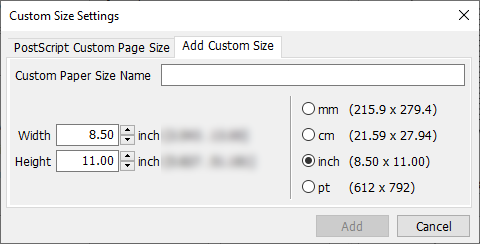
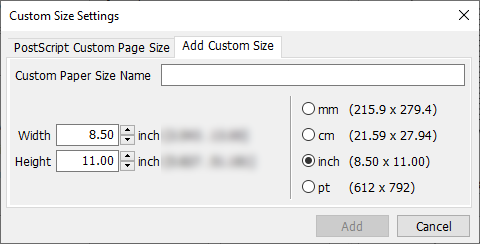
Enter the numeric value in the setting range displayed on the screen.
Some paper sizes cannot be set depending on the optional paper feeder that is mounted on the system. For details about the available sizes, refer to Optional Part Names and Specifications for Paper Feed, or contact your service representative.
The custom size display unit can be changed.
The custom size is registered.
[Add] does not become available unless all of [Custom Paper Size Name], [Width], and [Height] are entered.
The registered custom size can be selected from the original size list.
 in the upper-right of a page, it turns into
in the upper-right of a page, it turns into  and is registered as a bookmark.
and is registered as a bookmark.