
[Tab Height]
Overview
Set the tab height.
The tab height indicates the height for each tab ("B" in the figure below).
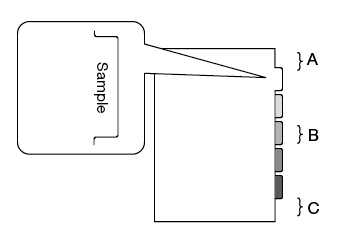
- The following setting is required to use this function.
- Set [Number of Tabs] to 2 or greater.
- The maximum value of the tab height varies depending on the numeric values specified in [Space Above] and [Space Below].
- For details about [Number of Tabs], refer to [Number of Tabs].
Specifications
Category | Print Workflow | ||
Location | Machine | - | |
Printer driver | PS Plug-in Driver | ||
Application | - | ||
Required options | - | ||
Required items | - | ||
Setting items | [Tab Height] | Enter the tab height. Range A4 long-edge tab: 2.5 mm to 297 mm / 0.09" to 11.69"* Letter long-edge tab: 2.5 mm to 279.4 mm / 0.09" to 11.69"* A4 short-edge tab: 2.5 mm to 210 mm / 0.09" to 8.27"* Letter short-edge tab: 2.5 mm to 215.9 mm / 0.09" to 8.5"* *: Available when [Space Above] and [Space Below] are set to 0 mm / 0 inch. | |
Remarks | - | ||
Reference | - | ||
Screen access | PS Plug-in Driver - [Tab Settings] - [Tab 1] | ||
PS Plug-in Driver - [Tab Settings] - [Tab 2] | |||



 in the upper-right of a page, it turns into
in the upper-right of a page, it turns into  and is registered as a bookmark.
and is registered as a bookmark.