
What is [Forms]?
Overview
The pre-registered image is referred to as a "form (overlay)".
This system allows you to recall the desired form and overprint document data.
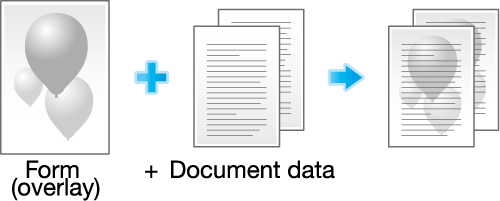
Use the form in the following order.
- Registering a Form
- Overprinting a form, or overprinting a form on a page basis
Registering a Form
Register an image as a form in this system.
For details about how to register the Each Paper Type Color Sensor Adjustment value, refer to [Output Method].
Tips
- Maximum number of registered forms: 5,000 (varies depending on the amount of free space on the HDD.)
Overprinting a Form
Recall the form registered in this system, and overprint a document.
1
2
Select the desired form from [Form].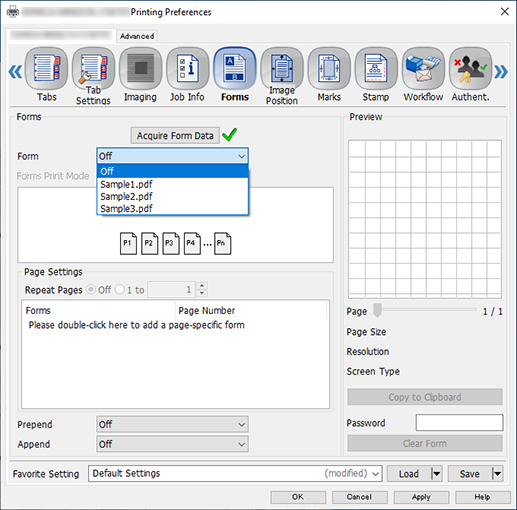
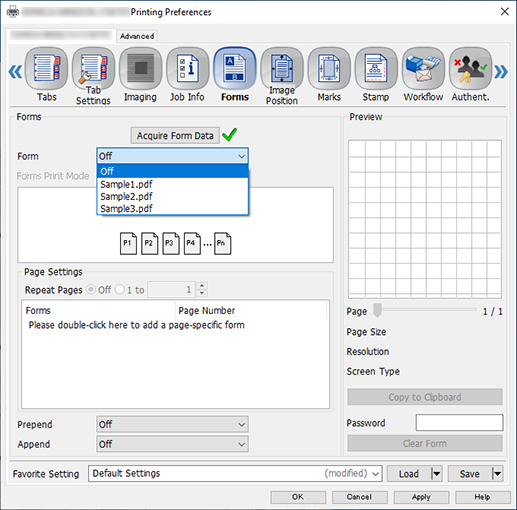
For details, refer to [Form].
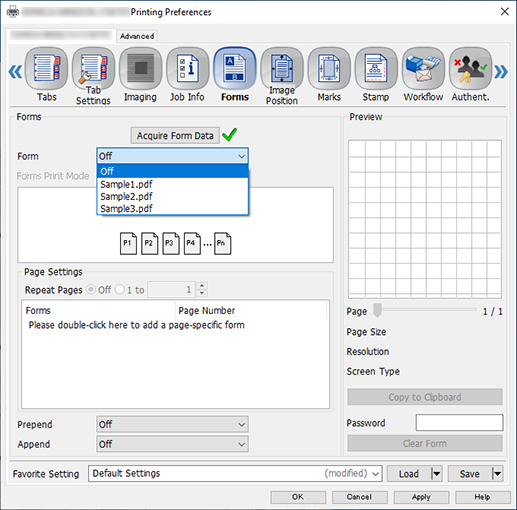
3
Select [Forms Print Mode].
For details, refer to [Forms Print Mode].
4
Click [OK], and perform print operation.
Overprinting a Form on a Page Basis
Assign a form to any page for printing.
1
2
Double-click [Please double-click here to add a page-specific form].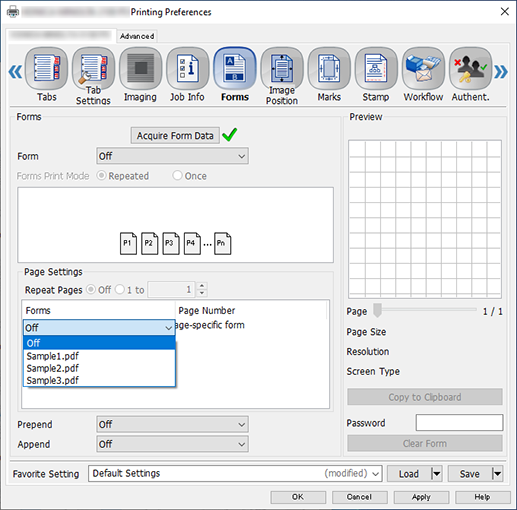
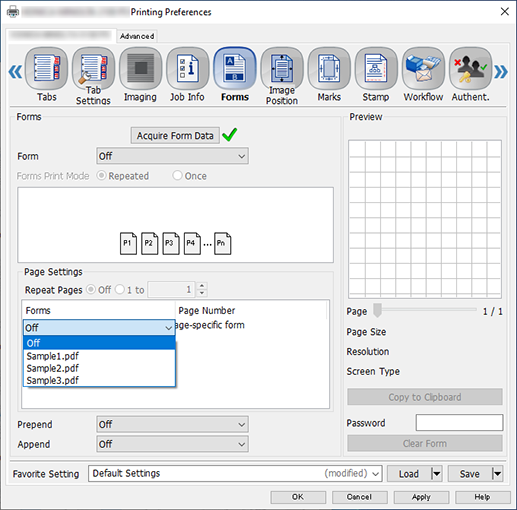
The menu list is displayed.
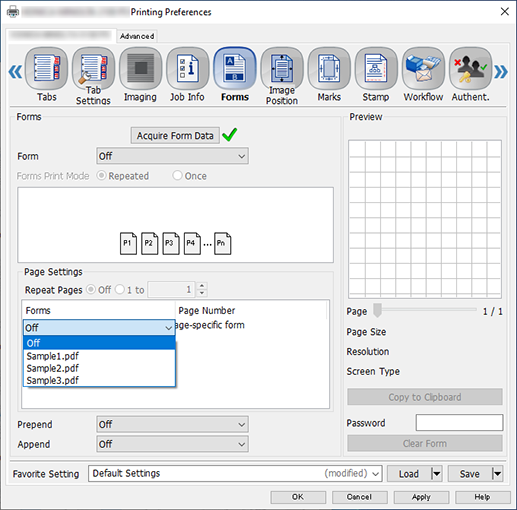
3
Select a form from the menu list.
4
In [Page Number], enter the number of the page to overprint a form on.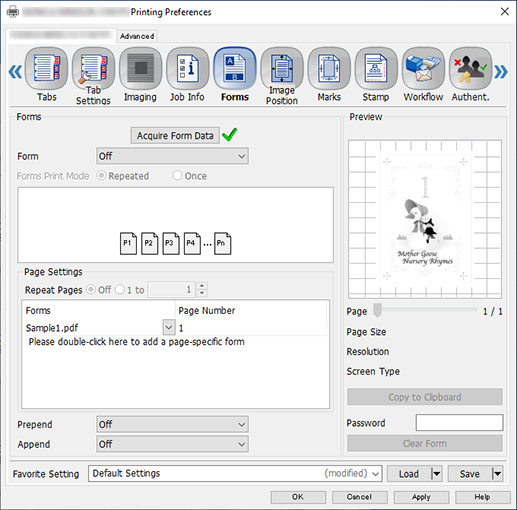
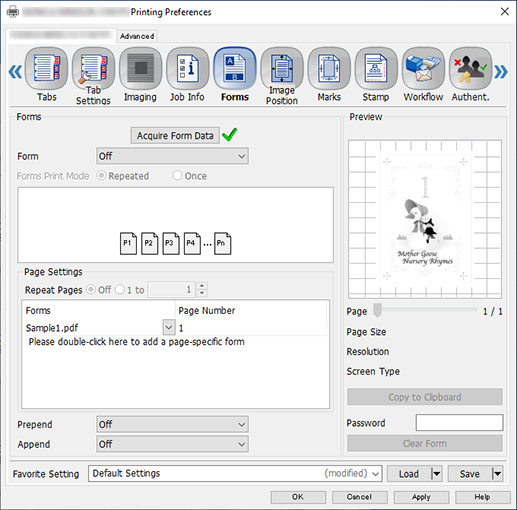
To continuously set another form, repeat steps 2 to 4.
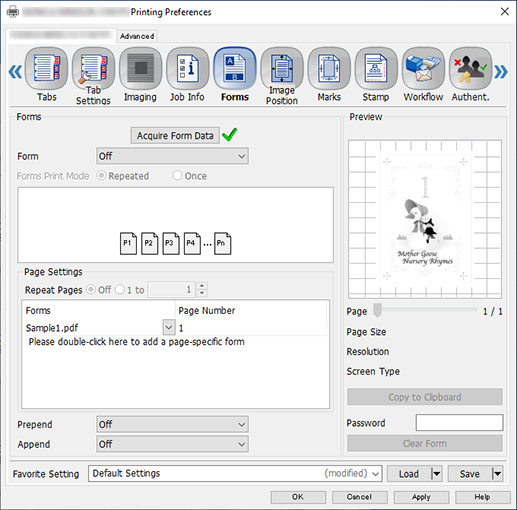
5
To repeatedly print a form up to the last page of a job, set [Repeat Pages].
For details, refer to [Repeat Pages].
6
Click [OK], and perform print operation.

 in the upper-right of a page, it turns into
in the upper-right of a page, it turns into  and is registered as a bookmark.
and is registered as a bookmark.