
[Repeat Pages]
Overview
Set the number of repeated page settings when printing forms.
This function repeatedly overprints forms up to the last page of the original job.
Example 1: If the repeat unit is set to 3 and 7 pages are specified, they are printed as shown below.
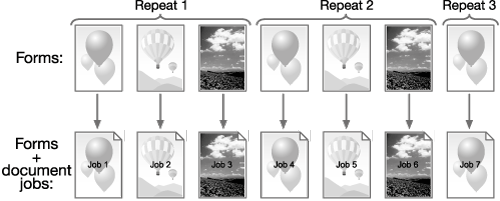
Example 2: If the repeat unit is set to 1 and 7 pages are specified, they are printed as shown below.
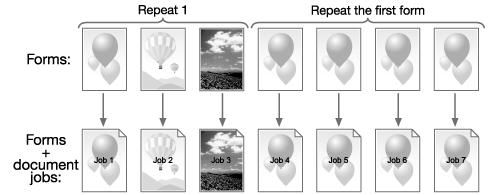
Specifications
Category | Print Workflow | ||
Location | Machine | - | |
Printer driver | PS Plug-in Driver | ||
Application | - | ||
Required options | - | ||
Required items | - | ||
Setting items | [Off] | Does not repeat form printing. | |
[1 to] | Enter the repeat unit. Range: 1 to 9,999 | ||
Remarks | - | ||
Reference | - | ||
Screen access | PS Plug-in Driver - [Forms] | ||
 in the upper-right of a page, it turns into
in the upper-right of a page, it turns into  and is registered as a bookmark.
and is registered as a bookmark.