
Screen
Overview
Configure settings to print information that is not on the original ([Date/Time] / [Page Number] / [Numbering]).
You can also configure a setting to print copy protection.
When the output paper printed by copy protection processing is copied as an original, the copy image will have a light background. This prevents unauthorized copying of output paper, and also prevents information leakage.
Screen Access
PS Plug-in Driver - [Stamp]
Screen
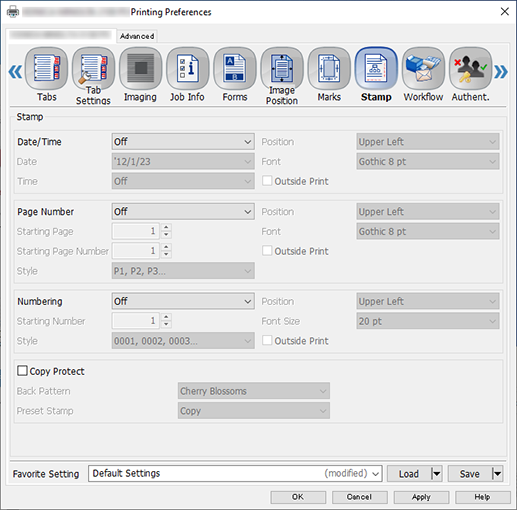
 in the upper-right of a page, it turns into
in the upper-right of a page, it turns into  and is registered as a bookmark.
and is registered as a bookmark.