

Screen
Overview
Configure the setting to attach a line (corner crop mark) for trimming to the finishing size, a line (center crop mark) indicating the center between the top and bottom of a print, or a partition line for checking the trimming position when printing.
Screen Access
AccurioPro Print Manager - Select a job. - [Job Management] - [Job Settings...] - [Marks]
AccurioPro Print Manager - Select a job, and right-click. - [Job Settings...] - [Marks]
AccurioPro Print Manager - Double-click the job. - [Marks]
AccurioPro Print Manager - Select a job. -  - [Marks]
- [Marks]
Touch panel - [CNTL] - Select a job. - [Job Management] - [Job Settings...] - [Marks]
Touch panel - [CNTL] - Select a job, and right-click. - [Job Settings...] - [Marks]
Touch panel - [CNTL] - Double-click the job. - [Marks]
Touch panel - [CNTL] - Select a job. -  - [Marks]
- [Marks]
Screen
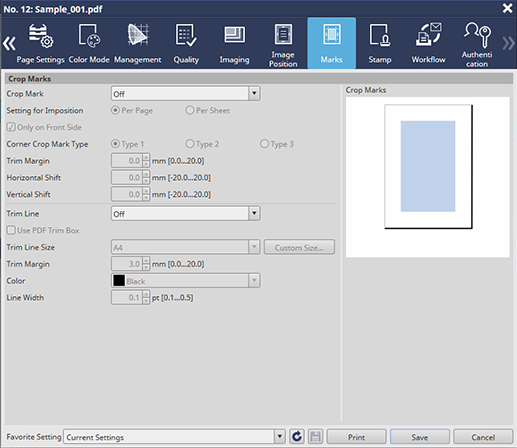
 in the upper-right of a page, it turns into
in the upper-right of a page, it turns into  and is registered as a bookmark.
and is registered as a bookmark.