

Offline activation
Offline activation can be performed on a computer that does not have internet access provided that another computerthat does have internet access is available.
To perform offline activation of your license, follow the procedure below.
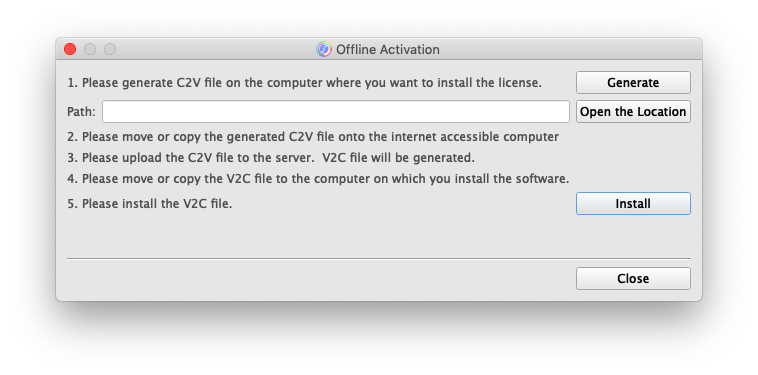
- Start AccurioPro ColorManager on a PC
- Select [ System ] tab on the window, click [ Activate (offline) ] in the [ Information ]. Offline Activation dialogwill be shown.
- Click [ Generate ]. A Select Folder dialog will appear.
- Select the folder in which to create the C2V file and click [ OK ]. The file will be created.
- Copy that file to a computer which has internet access.
- Go to the licensing website at the following URL:
https://konicaminolta.sentinelcloud.com/ems/customerLogin.html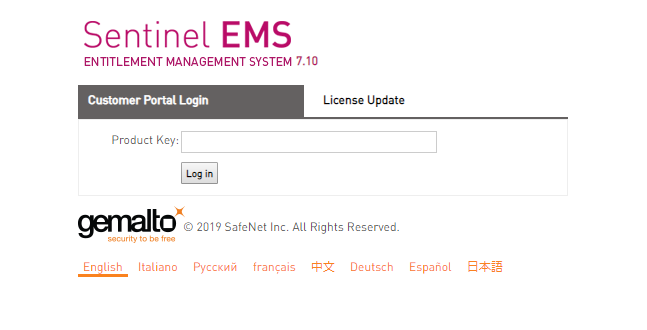
- Login screen will be shown. Input your Product Key (from your license certificate) into the space provided andclick [ login ].
- Click [ Offline Activation ] on the top right. [ Generate License screen ] will be shown.
- Upload the C2V file. Click [ ... ] on Upload C2C to select the copied C2V file.
- Click [ Generate ]. Activation will be performed.
- Click [V2C File] listed on [ Activation Information ]. A V2C file will be downloaded.
- Copy the downloaded V2C file to the computer for which the license will be activated.
- Click [ Install ] on [Offline Actication] dialog, select the copied V2C.
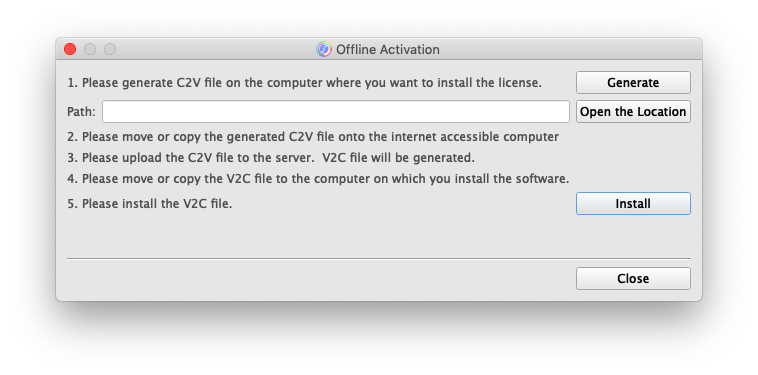
- Offline activation is completed. Click [ Close ].
 in the upper-right of a page, it turns into
in the upper-right of a page, it turns into  and is registered as a bookmark.
and is registered as a bookmark.