

Chart Printing (Save File)
Summary
You can find this function dialog under the menu [File] > [Chart Printing… ] and selection [Save File].
You can copy the chart print file to any place as well as Hot folder.
This will be helpful when printing by using Hot folder function provided by general DFE function.
You can directly copy the chart file to the specified Hot-folder. Before using this function, you need to create Hot-folder.
For details, please see Help of your Hot folder application. E.g. Fiery Hot Folders.
Note for creation of Hot Folder for icc profiling
- Please carefully set a hot folder for icc profile creation. You must switch color conversion off.
Flow
Click [Change] to specify a required folder you want to copy the chart print file in.
Then, click [Save]. The chart print file will be saved.
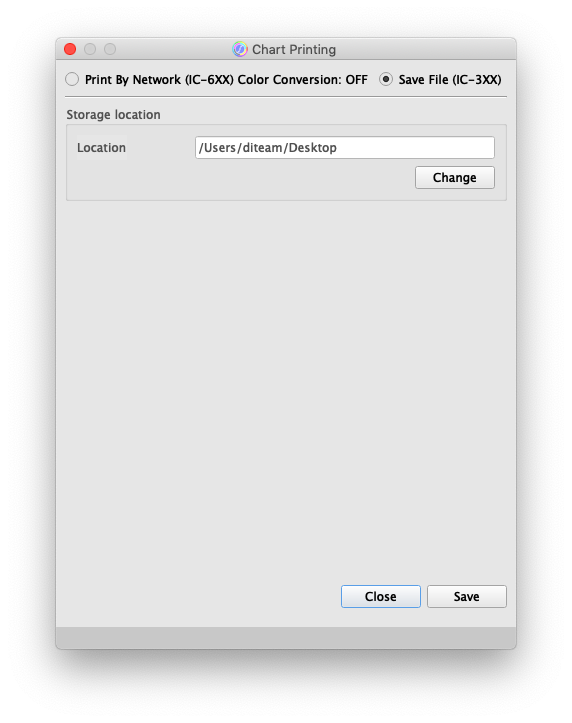

 in the upper-right of a page, it turns into
in the upper-right of a page, it turns into  and is registered as a bookmark.
and is registered as a bookmark.