

Standard Data Export
Introduction
The standard export serves to store measurement data for various applications such as external profile calculations, linearization of DFE(Digital Front End)s/printers and quality assurance system without direct interface to the supported measuring instruments or the manual further processing of measurement data in e.g. spreadsheet programs.
To export measurement data, first select the desired measurement in the "Measure" or "View" tool in the Data List window. Then open the dialog for data export. You reached the standard data export either via the "File -> Export" menu or via the context menu (right-click on the measurement file).
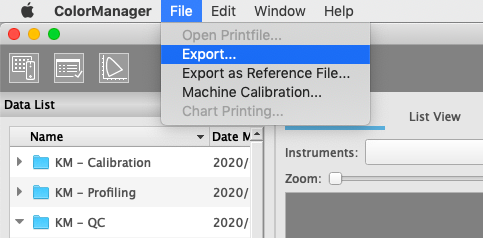
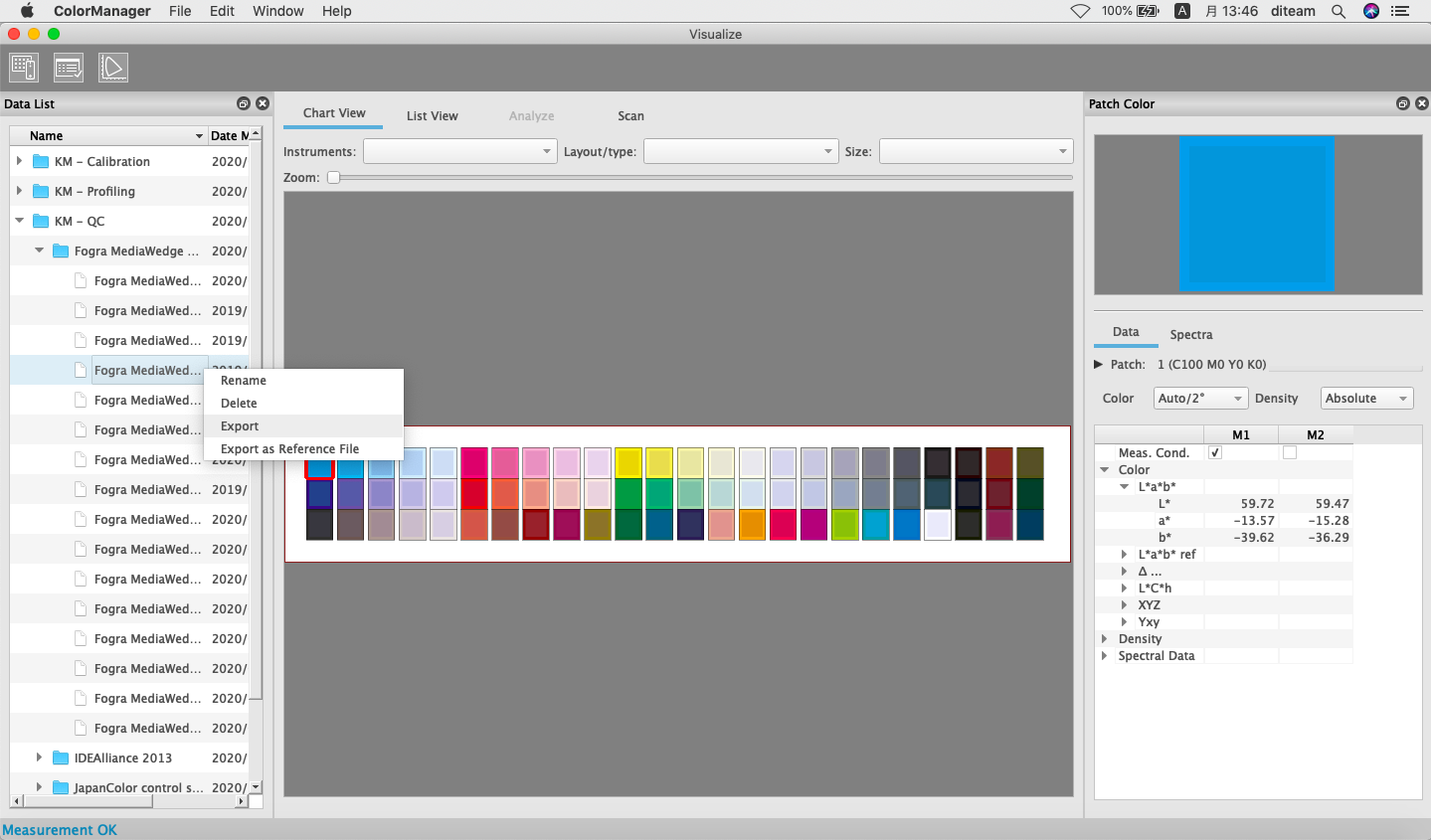
In the export dialog, please select the storage location, file name and “export setting” as file of type.
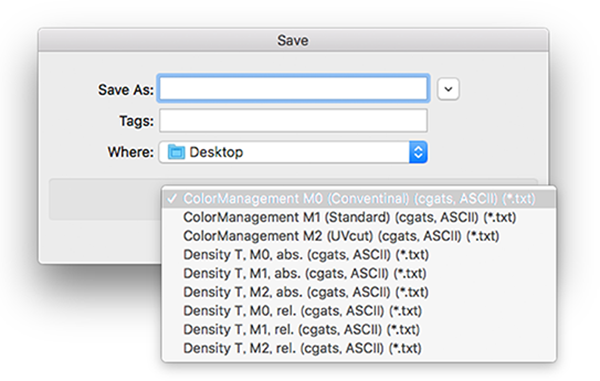
AccurioPro ColorManager provides export settings for the most common applications in digital printing. There are settings for color management applications as well as the export of absolute and relative densities (status T). All settings are available for the measurement conditions M0, M1 and M2. For the pre-installed export settings, the data output sequence corresponds to the measurement sequence.
Export Settings
Setting | Content |
|---|---|
Color management | Patch-ID, CMYK, XYZ, L*a*b* |
Density T abs. | Patch -ID, CMYK, absolute density, status T, L*a*b* |
Density T rel. | Patch -ID, CMYK, relative density (minus paper), status T, L*a*b* |
To export relative density values, the chart must contain at least one paper field (CMYK = 0 0 0 0).
MeasurementConditions
M0: Old standard(conventional): | D50/2° with unspecified UV portion |
M1: Current standard | D50/2° with precisely defined, standard-compliant UV component |
M2: UV cut filter | D50/2° without UV component |
If you need other export files for special applications, please contact Konica Minolta.
 in the upper-right of a page, it turns into
in the upper-right of a page, it turns into  and is registered as a bookmark.
and is registered as a bookmark.