

Chart Printing (Print by Network)
Summary
You can find this function dialog under the menu [File] > [Chart Printing… ] and selection [Print By Network].
Note:
- This is applicable only when Konica Minolta IC-6XX is installed. IC-3XX is not supported.
The chart print is always made with no any color conversion, this print is used for icc profiling and printer engine adjustment.
This printing function is provided by IP network communication with RAW port network port 9100 (Port9100 printing function).
- Configure settings for connecting to the network such as setting of the IP address of your AccurioPress
- RAW port number must be 9100 and ON (default: 9100, ON )
Printer registration
You need to register your AccurioPress to Printer information before printing. This registered information is commonly used in Machine calibration of Data Export.
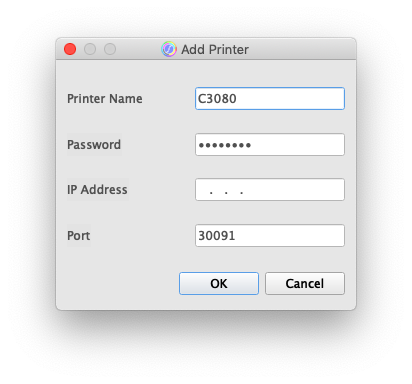
- Click [Add] to register your AccurioPress[Add] to register your AccurioPress
- Enter specific name for Printer Name. e.g. C3080
- Enter Password. Default password is set as default. Please ask your administrator for the password the printer.
- Enter your printer IP address for IP Address.
- Enter Port number. This information is used for Machine calibration of Data Export. Default port number is ‘30091’ for IC-6XX, ‘80’ for IC-3XX. (Default: 30091)
- One or more printer information can be registered.
After this registration is completed, Tray information is collected if communication with the selected printer is established. It may take about 10 seconds to get the information
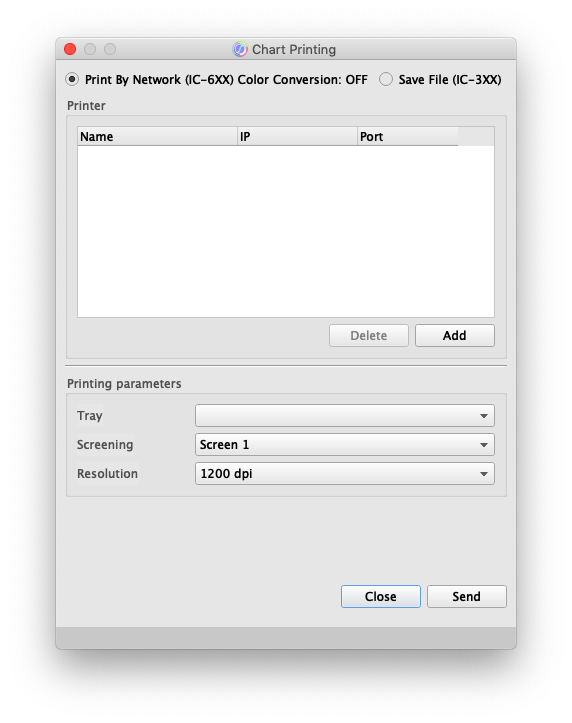
- Select a required Printer from the Printer list. Tray information will be collected if connection is established. If the printer is not found, Communication failed is displayed.
- Select required Tray.Select Screening setting among Screen1, Screen2 and Stochastic.
- Select Resolution among 600dpi, 1200dpi.
- Click [Send]. If successful, “Sending print succesful“ will be shown on the dialog.This print job is stored in Job list before actual printing. Please confirm the stored Job information and allow the job to execute it. Please change the Job information on the panel before print if necessary.

 in the upper-right of a page, it turns into
in the upper-right of a page, it turns into  and is registered as a bookmark.
and is registered as a bookmark.