

[Excluding Edge Setting for Automatic Inspection]
Overview
Set the default Inspection Excluding Area for automatic inspection.
You can set the edge exclusion area for each paper tray when generating the reference image.
Even if [Enable] is selected, the operation is the same as [Disable] in the following cases.
- When automatic inspection is performed with the inspection exclusion area set to "0"
- For details about [Setting for Inspect. Of Excluded Areas], refer to What Is the Automatic Inspection Area?.
Specifications
Category | Print Workflow, Copy / Scan, Adjustment / Maintenance | ||
Location | Machine | Touch Panel | |
Printer driver | - | ||
Application | - | ||
Required options | All the following optional devices are required. Intelligent Quality Optimizer IQ-501 Auto Inspection Unit UK-301 Relay Unit RU-702 Video Interface Kit VI-514 Video Interface Kit VI-515 | ||
Required items | - | ||
Setting items | [Enable] | Sets the inspection exclusion area for each paper tray. The set value becomes the edge exclusion area when the reference image is generated. | |
[Disable] | Disables the inspection exclusion area specified for each paper tray. The value specified in [Common Setting] or [Setting for Inspect. Of Excluded Areas] of [IQ Function Setting] is enabled. | ||
[Detail Setting] | Set the default Inspection Excluding Area for automatic inspection. | ||
Remarks | - | ||
Reference | For details about [Common Setting] settings, refer to [Common Setting]. For details about [IQ Function Setting] settings, refer to [Setting for Inspect. Of Excluded Areas]. | ||
Screen access | Touch panel - [MACHINE] - [Paper Setting] - [Change Set] - [Expert Adj.] - [Excluding Edge Setting for Automatic Inspection] | ||
Touch panel - [MACHINE] - [Paper Setting] - [New Setting] - [Expert Adj.] - [Excluding Edge Setting for Automatic Inspection] | |||
Touch panel - [MACHINE] - [Reg./Del.PaperSet.] - [Add/Edit] - [Paper Type] - [Expert Adj.] - [Excluding Edge Setting for Automatic Inspection] | |||
Procedure
The setting screen is displayed.
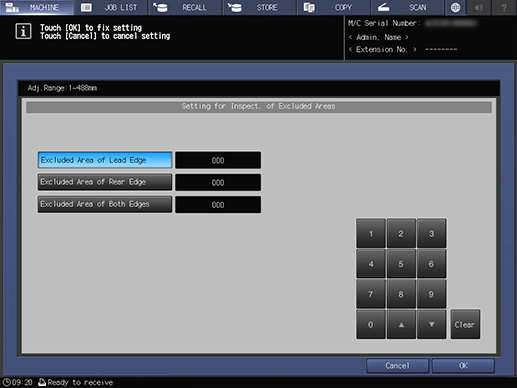
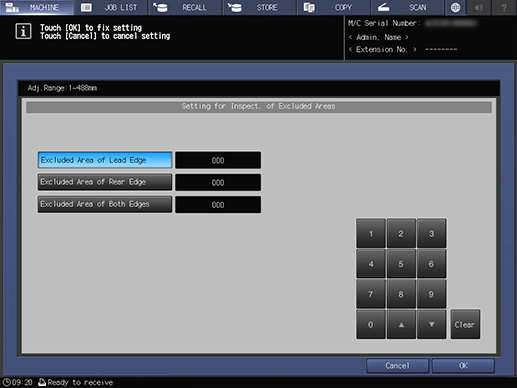
[Adj.Range:1~488mm] 1step=1 mm


 in the upper-right of a page, it turns into
in the upper-right of a page, it turns into  and is registered as a bookmark.
and is registered as a bookmark.