

[RU Curl Adj.]
Overview
Pass paper through the curved route for curl correction in order to reduce paper curling.
- Make adjustments to suit the curl condition of output paper. Select the adjustment value by referencing the table below. The adjustment direction may be reversed depending on the selected Face mode, such as Face Up or Face Down.
- If the selected paper tray is set to [Auto], this option is fixed to [Auto], which cannot be changed.
Curl ) Adjustment direction | Strength level |
|---|---|
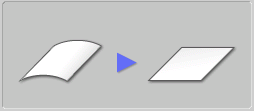 | +1 to +10 |
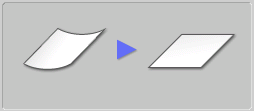 | -1 to -10 |
Specifications
Category | Print Workflow, Copy / Scan, Adjustment / Maintenance | ||
Location | Machine | Touch Panel | |
Printer driver | - | ||
Application | - | ||
Required options | Relay Unit RU-518m | ||
Required items | - | ||
Setting items | -[ON] | Makes adjustments to compensate for paper curls using the mechanical curl adjustment function. | |
[OFF] | Does not execute RU Curl Adjustment. | ||
[Auto] | Automatically performs the RU curl adjustment during job execution. Intelligent Quality Optimizer IQ-501 is required for this setting. | ||
[Reset] | Resets the specified compensation strength level and returns to the default. Default: 0 | ||
| Adjusts the compensation value to suit the curl condition of output paper. This value can be specified between -10 and +10. | ||
[Print Mode] | Performs the RU curl adjustment and outputs a chart. Performing this before executing a job is recommended. | ||
Remarks | -: Default | ||
Reference | [Tray Setting] of [RU Curl Adjustment] is useful to set all or multiple paper trays to the same setting. For details, refer to [Tray Setting]. | ||
Screen access | Touch panel - [MACHINE] - [Paper Setting] - [Change Set] - [RU Curl Adj.] | ||
Touch panel - [MACHINE] - [Paper Setting] - [New Setting] - [RU Curl Adj.] | |||
Touch panel - [MACHINE] - [Reg./Del.PaperSet.] - [RU Curl Adjustment] - [RU Curl Adjustment] | |||
Touch panel - [MACHINE] - [Reg./Del.PaperSet.] - [Add/Edit] - [RU Curl Adj.] | |||

 /
/
 in the upper-right of a page, it turns into
in the upper-right of a page, it turns into  and is registered as a bookmark.
and is registered as a bookmark.