

[Add/Edit] - [Trimmer Unit Offset Adjustment]
Overview
Register, edit, or delete a TU offset profile.
Set the required adjustments to suit the trim type selected in the trimmer profile.
- For details about the trimmer profile, refer to What Is the [Trimmer Profile]?.
Specifications
Category | Print Workflow, Copy / Scan | ||
Location | Machine | Touch Panel | |
Printer driver | - | ||
Application | - | ||
Required options | Trimmer Unit TU-510 | ||
Required items | - | ||
Setting items | [Four Edge Trim Mode] | Adjusts the trim position and crease position to cut all sides of the paper. For details, refer to page [Four Edge Trim Mode]. | |
[Multiple Cutting Mode] | Adjusts the trim position and crease position to divide the paper into 2 sheets. For details, refer to page [Multiple Cutting Mode]. | ||
[Card Cutting Mode] | Adjusts the trim position and crease position to cut the paper to the business card size. For details, refer to page [Card Cutting Mode]. | ||
[1e1-1e3/1e1-3e3 Mode] | Arbitrarily adjusts the trim position, crease position, and perforation position. For details, refer to page [1e1-1e3/1e1-3e3 Mode]. | ||
[Paper Skew Adjustment] | Adjust a skew in the paper feed direction. For details, refer to [Paper Skew Adjustment]. | ||
[CD Alignment Adjustment] | Adjust the alignment amount in the crosswise direction of Trimmer Unit TU-510. For details, refer to [CD Alignment Adjustment]. | ||
[Banner Skew Adjustment] | Adjust a skew amount of a steering roller. For details, refer to [Banner Skew Adjustment]. | ||
Remarks | - | ||
Reference | - | ||
Screen access | Touch panel - [MACHINE] - [Paper Setting] - [Change Set] - [TU OffsetProfile] - [TU Offset Profile Management] - [Trimmer Unit Offset Adjustment] | ||
Touch panel - [MACHINE] - [Paper Setting] - [New Setting] - [TU OffsetProfile] - [TU Offset Profile Management] - [Trimmer Unit Offset Adjustment] | |||
Touch panel - [MACHINE] - [Reg./Del.PaperSet.] - [Add/Edit] - [TU OffsetProfile] - [TU Offset Profile Management] - [Trimmer Unit Offset Adjustment] | |||
Procedure (Registering a New TU Offset Profile)
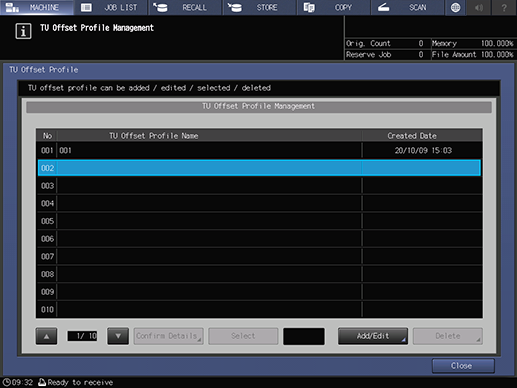
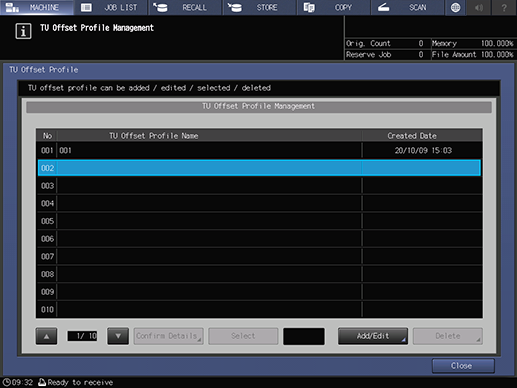
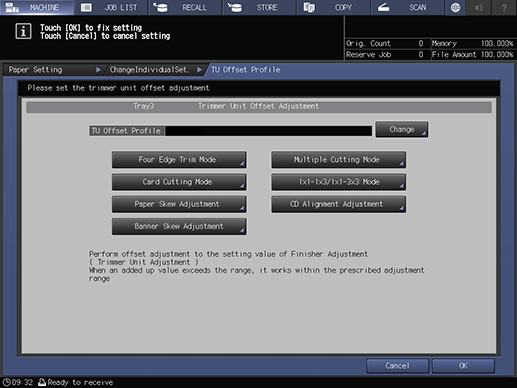
The [Trimmer Unit Offset Adjustment] screen is displayed.
Configure each item.
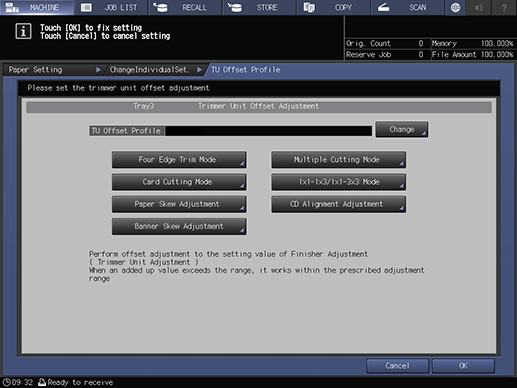
The registration number of a TU offset profile is displayed in the entry field.
This item can be specified using up to 50 single-byte characters (25 double-byte characters).
For details about how to enter characters, refer to Entering Text.
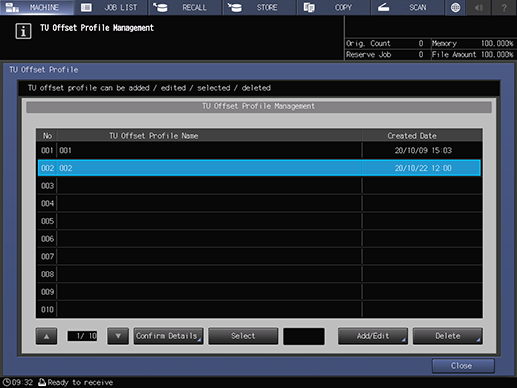
The TU offset profile is registered.
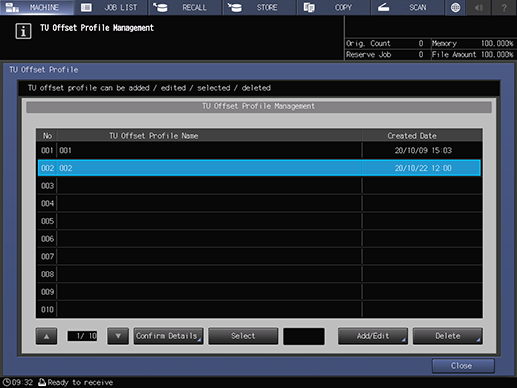
Procedure (Updating a TU Offset Profile)
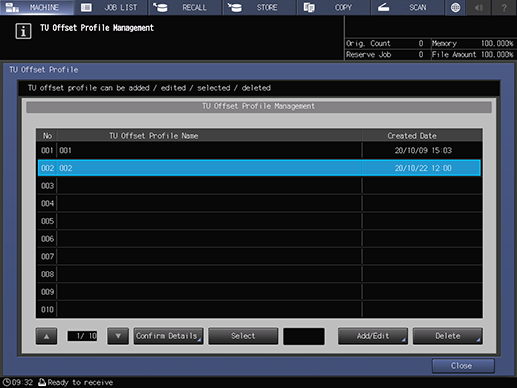
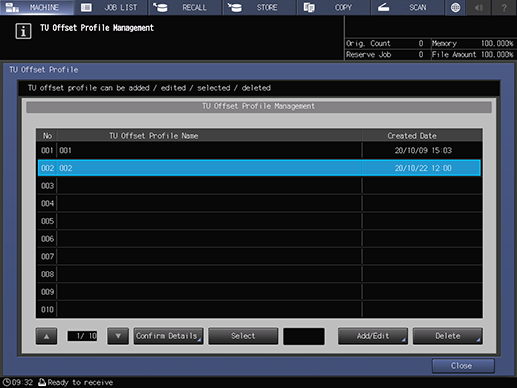
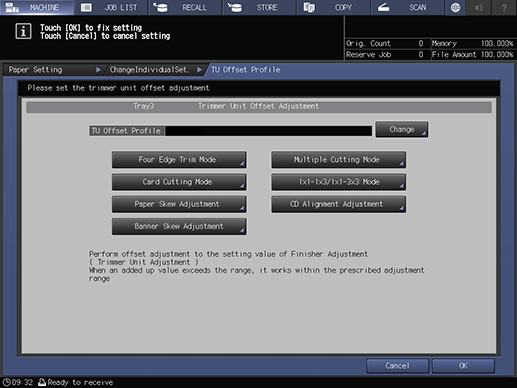
The [Trimmer Unit Offset Adjustment] screen is displayed.
Configure each item.
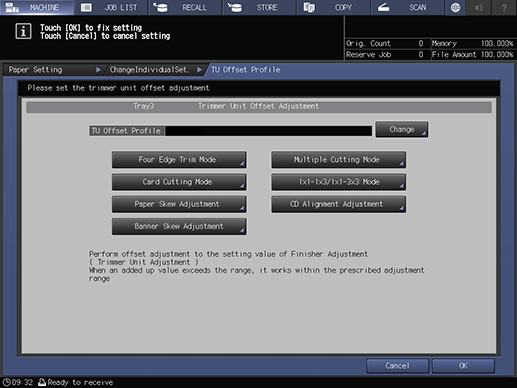
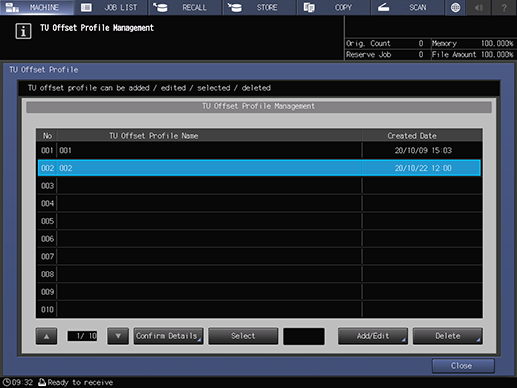
The TU offset profile is updated.
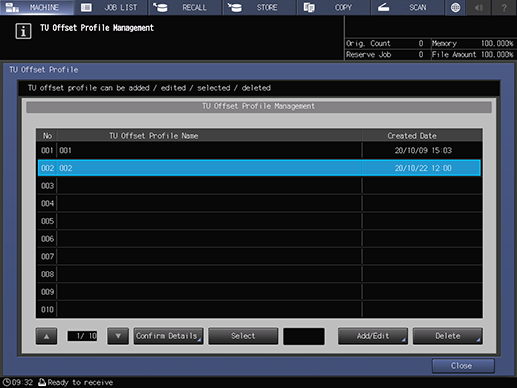

 in the upper-right of a page, it turns into
in the upper-right of a page, it turns into  and is registered as a bookmark.
and is registered as a bookmark.