

Screen
Overview
Select the desired paper profile from the list of registered paper profiles.
Even if many paper profiles are registered, you can easily recall the target paper profile using the sort function, [SearchCondition], or [Confirm Details].
Each tab is as follows.
Item | Description |
|---|---|
[All Paper Profiles] | Displays all the registered paper profiles. |
[Applied History] | Displays the history in which a paper profile is set to a paper tray. |
[Favorite Profile] | Displays the paper profiles registered in [Favorite Paper]. |
[Special Profile] | Displays the paper profiles registered in [Special Paper]. |
Screen Access
Touch panel - [MACHINE] - [Paper Setting] - [Recall]
Screen
[All Paper Profiles]
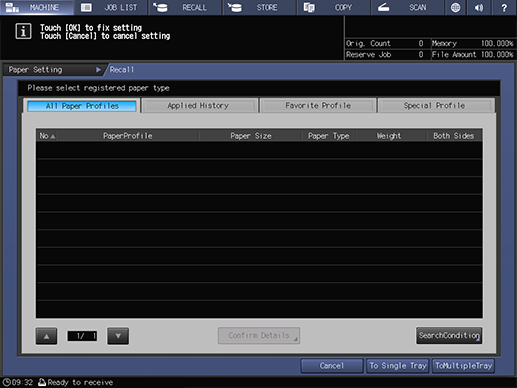
[Applied History]
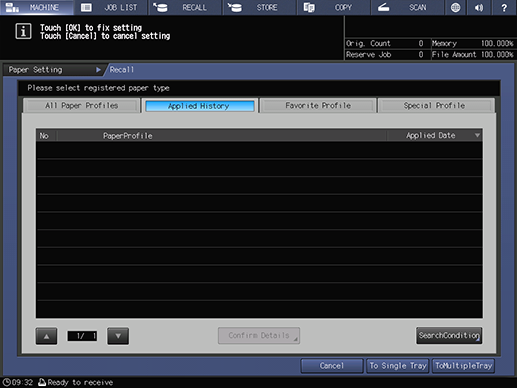
[Favorite Profile]
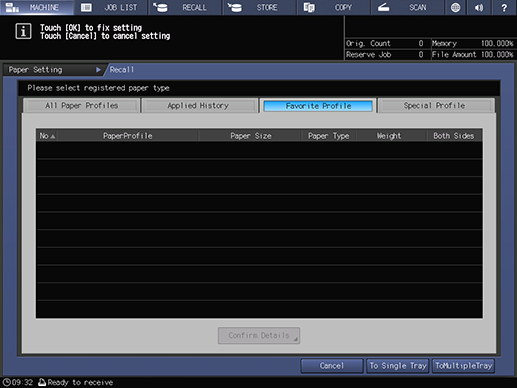
[Special Profile]
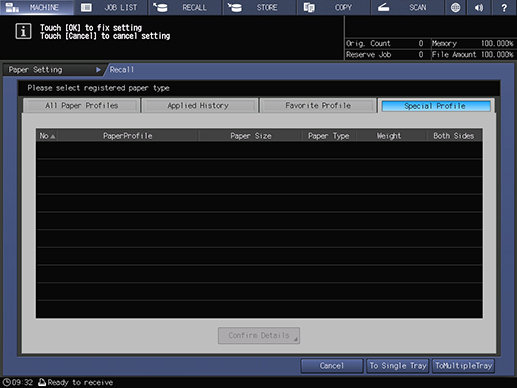
Common keys
Key name | Description |
|---|---|
[Cancel] | Moves to the previous screen without saving the settings. |
[To Single Tray] | Applies the setting only to the selected paper tray, and moves to the previous screen. |
[ToMultipleTray] | Moves to the screen to select a paper tray you want to apply the setting to. For details, refer to [ToMultipleTray]. |
[OK] | Saves the settings and moves to the previous screen. |
 in the upper-right of a page, it turns into
in the upper-right of a page, it turns into  and is registered as a bookmark.
and is registered as a bookmark.