

Disposing of Trimming/Punching Scraps
Overview
If the trim scrap box for the saddle stitcher, folding mechanism or finisher becomes full, the following message is displayed in the on-screen information display area.
The scrap box indicator of [Consumable and Scrap Indicators] lights up red and the text color changes to yellow.
Item | Option | Message | [Consumable and Scrap Indicators] Display |
|---|---|---|---|
Trim Scrap | SaddleStitcher SD-506 | [Trim scrap box is full Please empty scrap box] | [SaddleStitcher Trim Scrap] |
Saddle Stitcher SD-513 | [Fore-edge trimming scrap box is full Please empty trimming scrap box] | [SD trim scrap is full] | |
[Saddle stitcher slit scrap box is full Pull the lever to remove the scrap box] | [SD slit scrap is full] | ||
Perfect Binder PB-503 | [Perfect binder trim scrap box is full Please empty trim scrap box] | [PB Trim Scrap] | |
Trimmer Unit TU-510 | [Trimmer unit scrap box is full Please empty scrap box] | [TU Trim Scrap Box] | |
Punch Scrap | FoldingUnit FD-503 | [Punch unit scrap box is full Please empty scrap box] | [Punch-Hole Scraps Box] |
Finisher FS-532 | [Scrap of punch kit is full Please empty scrap box] |
Check the message and empty the scrap box by disposing of its contents.
- You cannot pull out the SaddleStitcher SD-506 or Saddle Stitcher SD-513 scrap boxes to empty them while the machine is being operated. Pull out the boxes only after the machine has stopped operating.
- Be sure to return the trimming scrap box back to its home position. Failure to return to its home position prevents the trimming function from working.
- Do not open the Perfect binder tray front door while the machine is operating. Doing so can cause a paper jam. Open the Perfect binder tray front door only after the machine has stopped operating.
Procedure
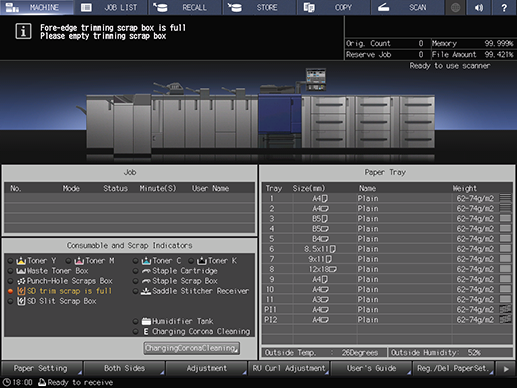
Help messages for emptying the scrap box will be displayed.
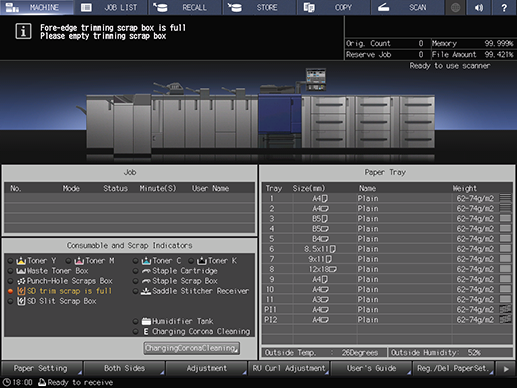
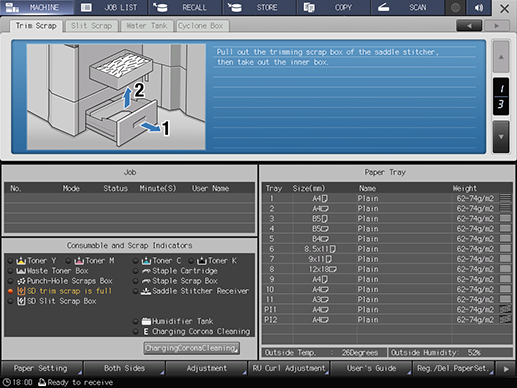
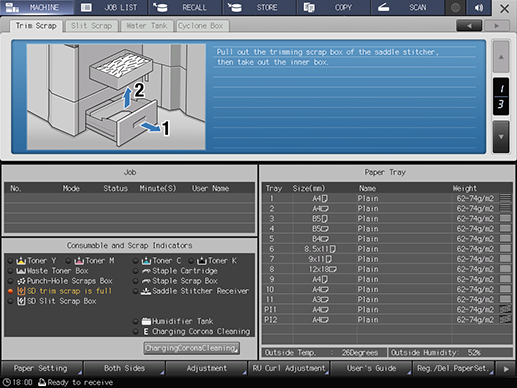

 in the upper-right of a page, it turns into
in the upper-right of a page, it turns into  and is registered as a bookmark.
and is registered as a bookmark.