

Installation (Windows)
Overview
Install Color Centro in Windows.
Color Centro is included with the Image Controller. The downloading method is the same as the printer driver. For details about how to download, refer to Downloading the Printer Driver.
- The following settings must be configured before installation.
- Set the IP address of the Image Controller.
- The network cable connects to the Network port of the Image Controller. For details, refer to Interfaces Used for Connections.
- For details about the supported operating systems, refer to Color Centro.
Procedure
Click either [Allow], [Continue], or [Yes] if the screen related to [User Account Control] is displayed.
The language selection screen is displayed.
This launches the installer.
Follow the on-screen instructions to install software.
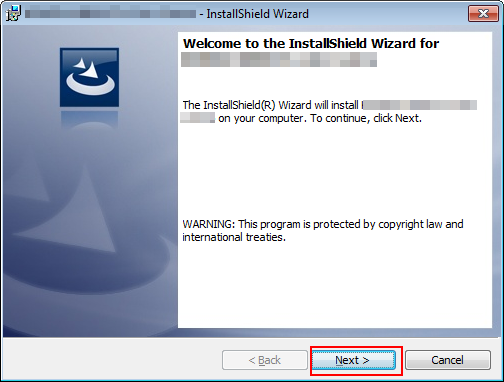
The [License Agreement] screen is displayed.
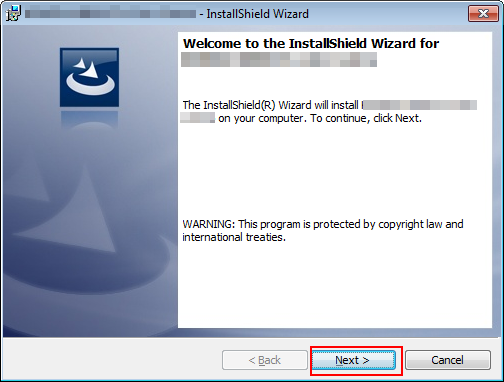
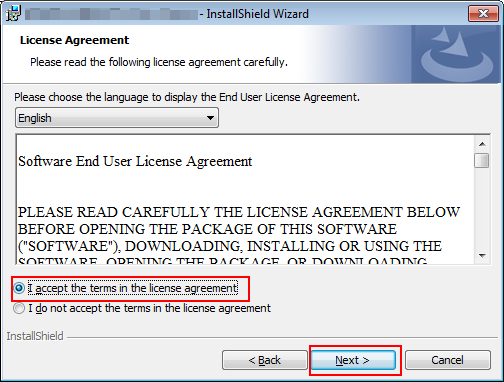
You cannot perform the installation if you do not agree.
You can change the display language of the license agreement from the menu list.
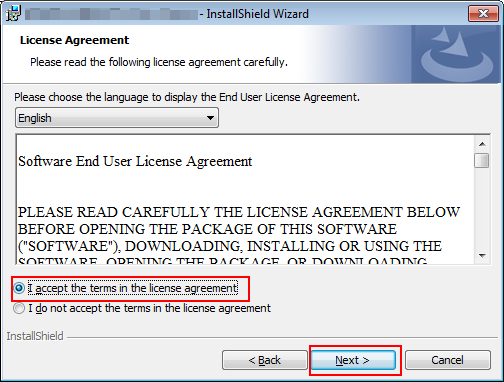
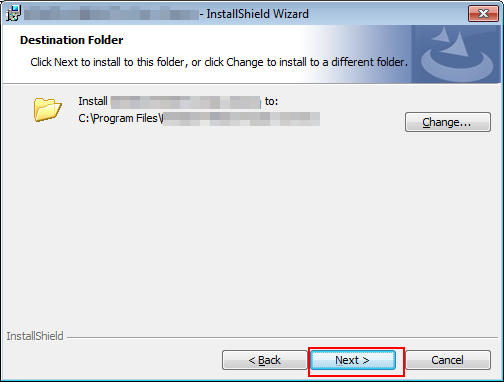
Click [Change] to change the installation destination.
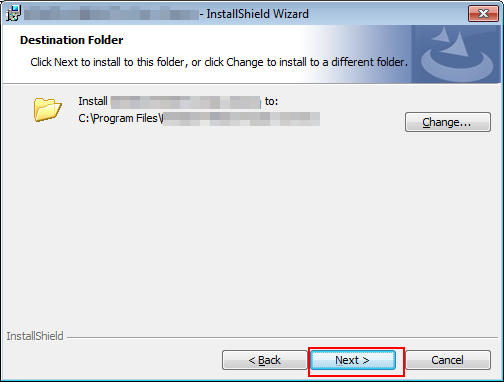
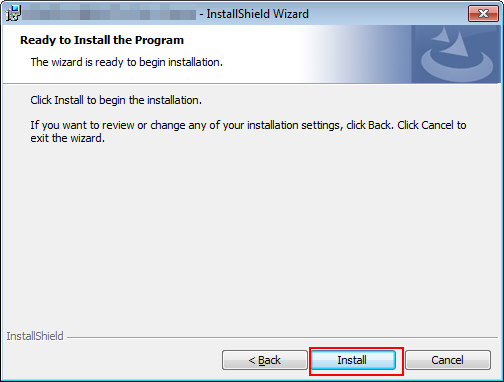
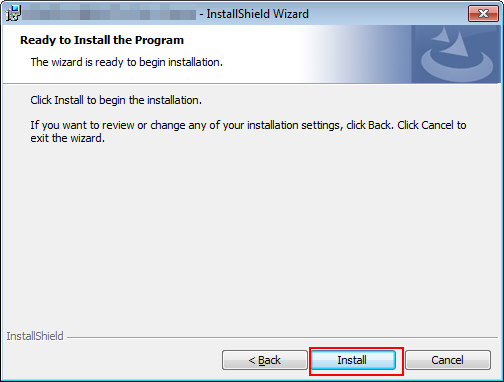
Installation is completed.
Read me for Color Centro is also installed at the same time.



 in the upper-right of a page, it turns into
in the upper-right of a page, it turns into  and is registered as a bookmark.
and is registered as a bookmark.