

Main System Functions
Print Function
Mount the optional Image Controller to enable use of the system as a printing system.
You can make prints on this system through the printer driver from the application installed on the PC you are using.
You can easily configure layout settings and finish settings to be applied when printing.
For details, refer to [Print Workflow].

Copy Function
This function allows you to configure original, paper, image quality, and finishing settings.
You can also use convenient functions such as 2-sided copy, Enlarge/Reduce, Booklet, Fold, and Black and White copy.
Scanning the original with these settings enhances the copy quality and operation efficiency, enabling you to make copies depending on the desired finishing.
For details, refer to What Is the [COPY]?.
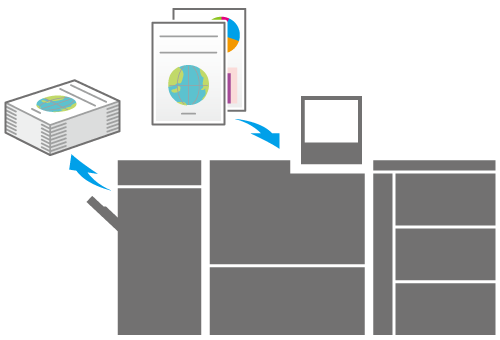
Scan Function
When the system is equipped with the scanner, you can attach scan data to an email for sending, send scan data to the shared PC (SMB server), FTP server, and WebDAV server, or store it on a USB flash drive connected to the system.
For details, refer to What Is the [SCAN]?.
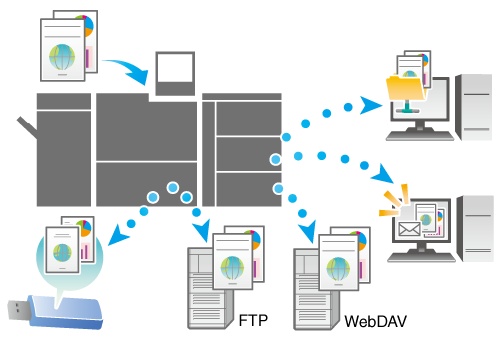
Job Store Function
You can store printed, copied, or scanned jobs. Stored jobs can be reprinted and/or edited.
For details, refer to What Is a [STORE]?.
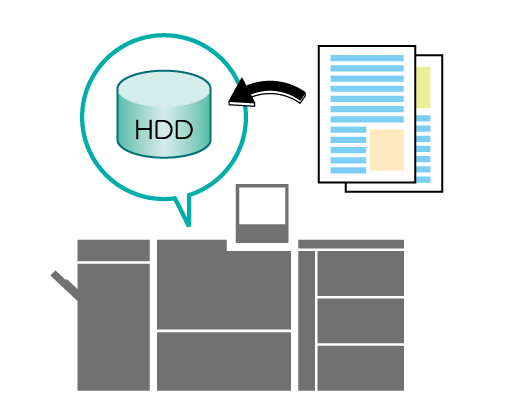
 in the upper-right of a page, it turns into
in the upper-right of a page, it turns into  and is registered as a bookmark.
and is registered as a bookmark.