

Web Utilities
Overview
This section describes the method for accessing Web Utilities.
Tips
- Contact the network administrator for more details regarding network settings.
Procedure
1
Launch your browser.
2
Enter the following URL into the address bar and press [Enter].
http://<IP address of the machine>:30091
(E.g.) If the IP address of the machine is 192.168.1.20, "http://192.168.1.20:30091".
If Image Controller IC-317 or Image Controller IC-419 is mounted, enter "http://<IP address of the machine>/".
(E.g.) If the IP address of the machine is 192.168.1.20, "http://192.168.1.20/".
You can also access from Web Connection. For details, refer to Web Connection.
This displays the [Main Page] screen of the system's Web Utilities.
3
Click [Machine Manager Setting] if using the administrator settings menu.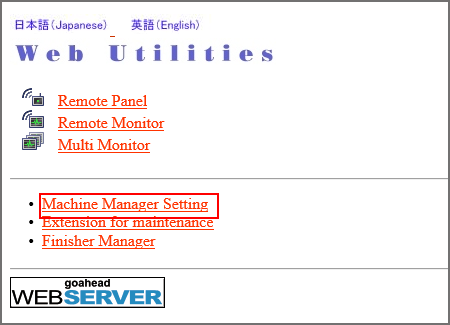
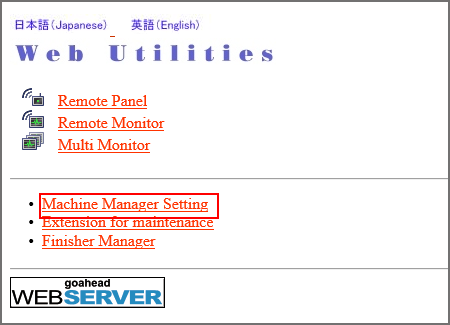
A dialog box for entering your password is displayed.
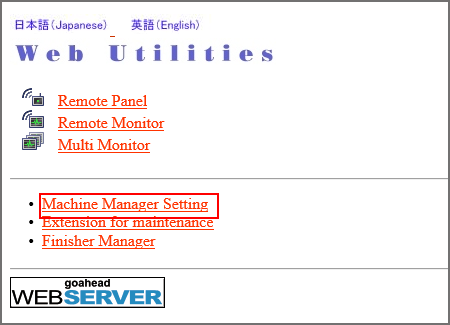
4
Enter "admin" for the Username and the (8-digit) administrator password for the password. Click [OK]. The username is fixed with "admin" and cannot be changed.
The [Machine Manager Setting] screen is displayed.
Tips
- For details about the default administrator password, refer to [About the Administrator Password]. If you cannot log in using the default password, contact the administrator.
- If [SSL Setting] is enabled, the URL changes to "https://<IP address of the machine>:30092".

 in the upper-right of a page, it turns into
in the upper-right of a page, it turns into  and is registered as a bookmark.
and is registered as a bookmark.