
Registering and Managing Paper Profiles
How to Configure Paper Settings
- Automatically configure using the Media Sensor
- Manually configure
Settings Configuration Workflow
Setting | Automatically configure using the Media Sensor 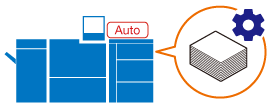 | Manually configure  |
|---|---|---|
1. Select the paper setting method | Automatically configures the paper settings based on the characteristics of the paper measured using the Media Sensor | Manually configure the information for the paper loaded into the Paper tray |
2. Configure the type and weight of the paper in the Paper tray | Use information measured with the Media Sensor such as the paper type and weight as the settings | Manually configure the type and weight of the paper loaded into the Paper tray to match the job |
3. Configure the paper profile | Automatically configure registered paper profiles based on the information measured using the Media Sensor |
Registering and Managing Frequently Used Paper Settings
Register frequently used paper settings to print jobs more effectively.
To easily register and manage paper settings, it is recommended to follow the procedure detailed below.
Setting | How to Respond | Description |
|---|---|---|
1. Automatically configure the paper profile with [Paper Measuring] | Media Sensor: . Manual: e | Use the Media Sensor to easily configure the following settings for a single or multiple trays. Paper type and weight settings Paper profile settings |
2. Register the paper profile using [Paper Setting] | Media Sensor: . Manual: . | Use the Media Sensor (Intelligent Media Sensor IM-101) to easily configure the paper type and weight settings. Sets the correct paper information for the job. |
3. Register and manage the paper profile using [Reg./Del.PaperSet.] | Media Sensor: . Manual: . | Use the Media Sensor (Intelligent Media Sensor IM-101) to easily configure the paper type and weight settings. When managing registered paper profiles, it is recommended to do so using [Reg./Del.PaperSet.]. |
 in the upper-right of a page, it turns into
in the upper-right of a page, it turns into  and is registered as a bookmark.
and is registered as a bookmark.