
Receiving Error Notifications in Email Format
Overview
It is possible to receive emails notifying of errors which have occurred on the system.
Up to 5 email addresses can be registered.
Use this function to quickly find out about errors.
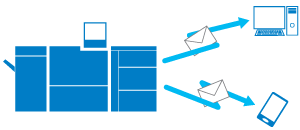
Usage Examples
- Receive notification emails on your computer informing you of errors on machines set up on different floors
- Use a smartphone, tablet, or other mobile device to receive emails notifying you of errors when you are away from your desk
- If there are multiple systems in your setup, you can receive emails notifying you of errors from all of the machines, making it easier to manage these errors
- Forward received emails to the relevant parties to easily share information
Reference
- For details about how you can receive notifications, refer to [Status Notification Setting].

 in the upper-right of a page, it turns into
in the upper-right of a page, it turns into  and is registered as a bookmark.
and is registered as a bookmark.