
Paper Profile Settings
There are 2 procedures for when working with paper.
Ensure that the work flows for these procedures are understood properly to carry out work efficiently.
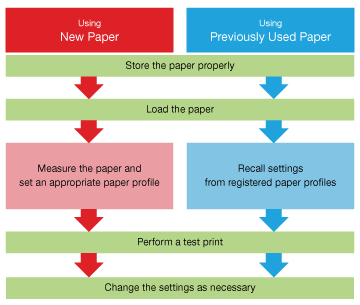
Tips
- "New paper" refers to paper that has not been used on the system previously.
- "Previously used paper" refers to paper that has a paper profile registered on the system. Even if the paper type and weight are the same, if the paper manufacturer and paper brand name differ, the paper characteristics may differ in the details. When using new paper, it is recommended to register a new paper profile.
- Registering paper profiles for each paper variety used is convenient as it allows detailed adjustments to be made for each of these varieties.

 in the upper-right of a page, it turns into
in the upper-right of a page, it turns into  and is registered as a bookmark.
and is registered as a bookmark.