
Overview
Authentication can be done by communicating with an external server which manages user information. This section explains the process for constructing authentication server using Active Directory in Windows Server 2016.
Tips
- Active Directory is a directory service that manages network users and policies.
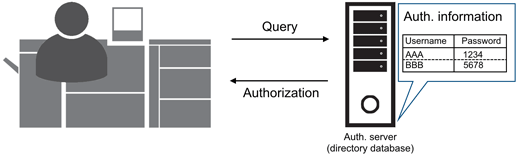
Advantages
- If there is authentication information on an existing server, you can use that information to perform authentication on the system.
- Not needing to create new authentication information on the system saves time and makes the introduction of an authentication environment a much quicker process. When using multiple systems, you can use a single external server to perform authentication on multiple systems.
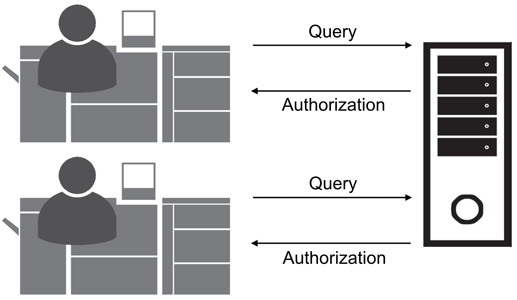
Assumed Operating Environment
- OS: Windows Server 2016 Standard
- IP Address of Authentication Server: 10.11.32.22

 in the upper-right of a page, it turns into
in the upper-right of a page, it turns into  and is registered as a bookmark.
and is registered as a bookmark.