
[Quick IP Filtering]
Overview
From among the methods for restricting access to the machine, one way is to allow only devices which are within the range set for the machine. Set the range of allowed IP addresses so that any devices which are not in range are denied access. The range of allowed IP addresses can be quickly and easily checked, making it an extremely useful function.
Configure the settings as detailed below to restrict the range of IP addresses that can communicate with the machine.
- [Administrator Setting] - [Network Setting] - [NIC Settings] - [TCP/IP Setting] - [IP Filtering (Permit Access)]/[IP Filtering (Deny Access)] (*Do not use [Quick IP Filtering])
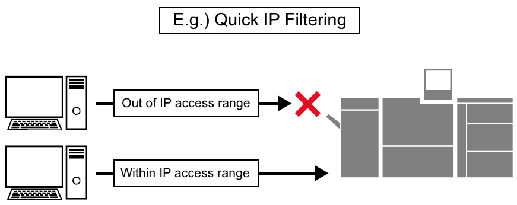
Linking IP Addresses
If using IPv4, only addresses which are within the permitted range of IP addresses are allowed. The subnet mask is fixed at 255.255.255.0. If using IPv6, only IP addresses configured to the machine and IP addresses with the same high-order 64 bits are allowed access.
- As the subnet mask is fixed, [TCP/IP Setting], [IPv4 Settings] and [Subnet Mask] have no effect on this function.
<Example>
When Machine IP Address: 10.11.32.2
Range of IP Addresses with Access to System: 10.11.32.0 to 10.11.32.255
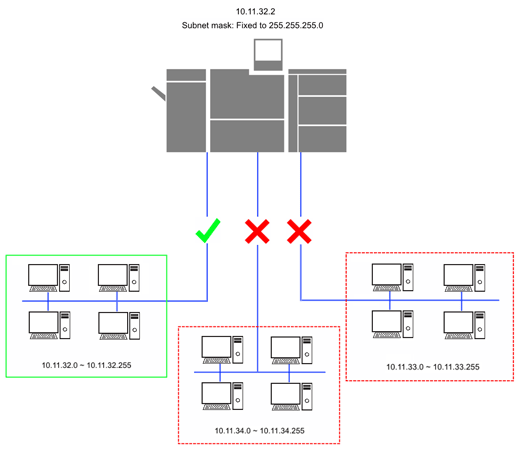
Linking Subnet Masks
Use the subnet mask and IP address configured to the machine to allow access only to those within the range of the IP addresses belonging to the same sub network.
<Example>
When Machine IP Address: 10.11.32.2, and Machine Subnet Mask: 255.255.248.0
Range of IP Addresses with Access to System: 10.11.32.0 to 10.11.39.255
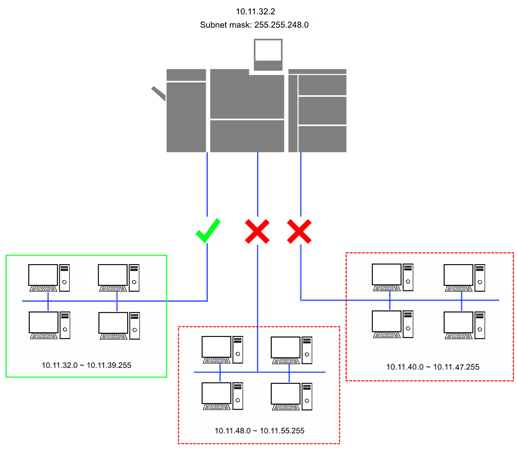
No Filtering
Allow connections from all IP addresses without using the filtering function.
Procedure
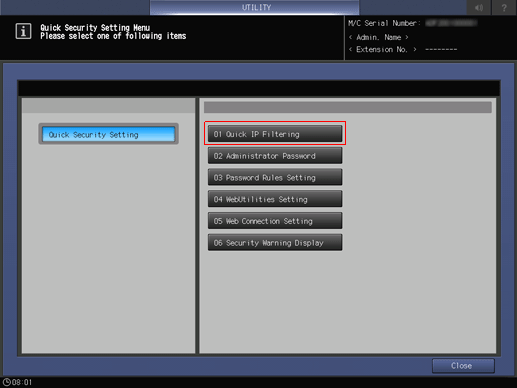
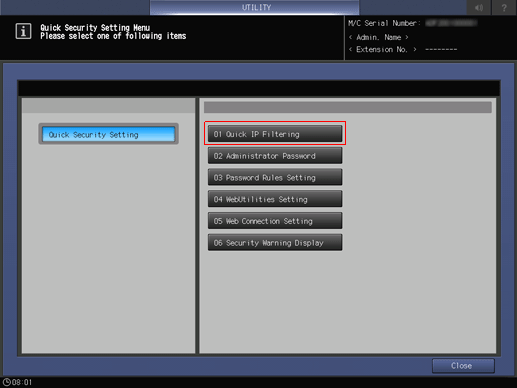
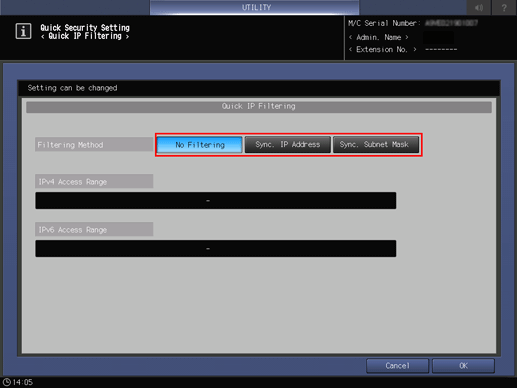
You can check which range is enabled.
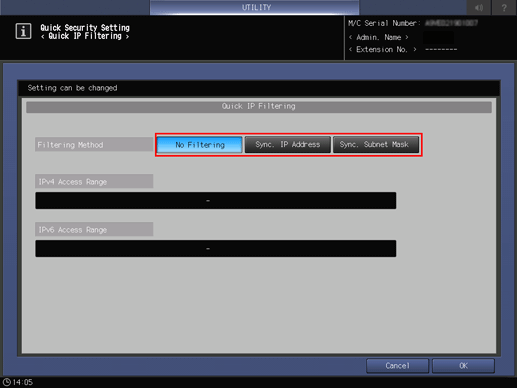

 in the upper-right of a page, it turns into
in the upper-right of a page, it turns into  and is registered as a bookmark.
and is registered as a bookmark.