
Screen
Overview
Adjust the [Auto Color] detection function.
This function makes adjustments when the colored original is detected as the black & white original while the color mode is set to [Auto Color].
Screen Access
Control panel - Utility/Counter - [User Setting] - [Image Quality Setting] - [ACS Adjustment]
Screen
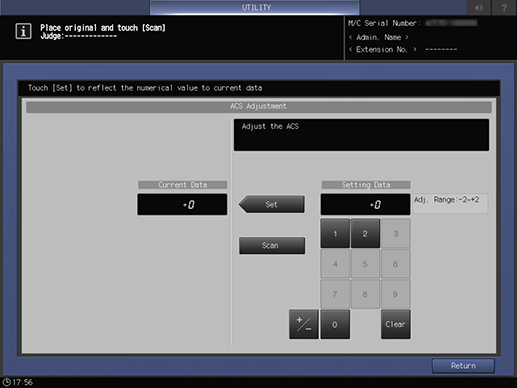
 in the upper-right of a page, it turns into
in the upper-right of a page, it turns into  and is registered as a bookmark.
and is registered as a bookmark.