
[Date/Time Setting]
Overview
Set the system date and time, the daylight saving time, and the time zone.
- The set date and time are used for audit logs. To enhance the accuracy of audit logs, set the exact date and time.
- To set the time zone, also set a time lag with the normal time.
Specifications
Category | Device Management | |||
Location | Machine | Control Panel | ||
Printer driver | - | |||
Application | - | |||
Required options | - | |||
Required items | - | |||
Setting items | [Current Time] | Displays the time set to this system in the order of year, month, day, and time (24-hour format). | ||
[Setting Time] | Sets the time displayed on this system. | |||
[Daylight Saving Time] | -[OFF] | Does not use the daylight saving time function. | ||
[ON] | Uses the daylight saving time function. You can set the time to advance. | |||
[Time Zone] | Sets the time difference from the standard time. | |||
[Time Adjustment] | The setting is not available in this option. | |||
Keypad | Used to enter numeric values. | |||
[+ / -] | Sets whether the time is earlier or later than universal time. [+] (early) and [-] (late) are toggled each time this key is pressed. | |||
[Set] | Sets the entered numeric value. | |||
[Cancel] | Moves to the previous screen without saving the settings. | |||
[OK] | Saves the settings and moves to the previous screen. | |||
Remarks | -: Default | |||
Reference | - | |||
Screen access | Control panel - Utility/Counter - [User Setting] - [System Setting] - [Date/Time Setting] | |||
Control panel - Utility/Counter - [Administrator Setting] - [System Setting] - [Date/Time Setting] | ||||
Procedure
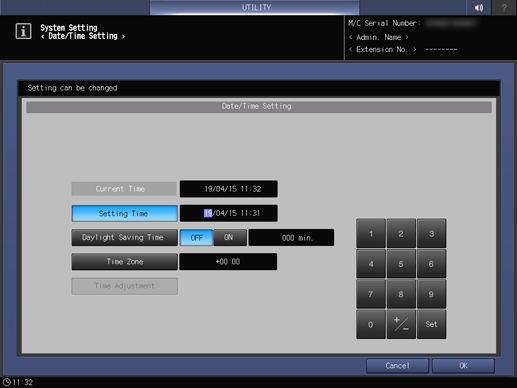
For "year", enter the last two digits of the year.
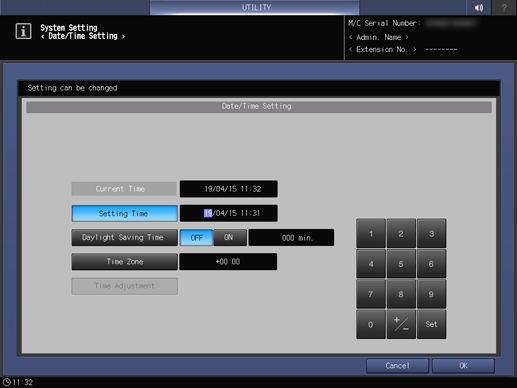
The highlighted area shifts to the right.
Set "month", "day", and "time" in the same way.
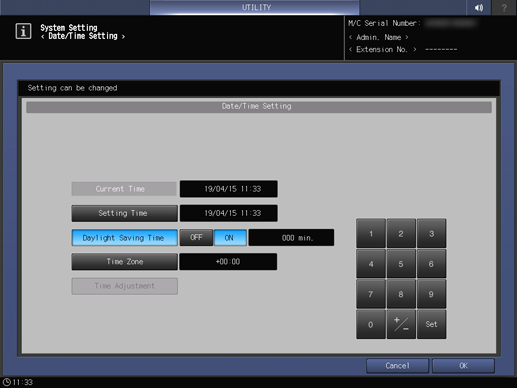
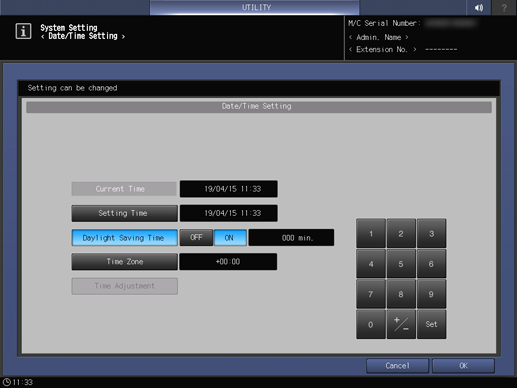
The entered numeric value is set.
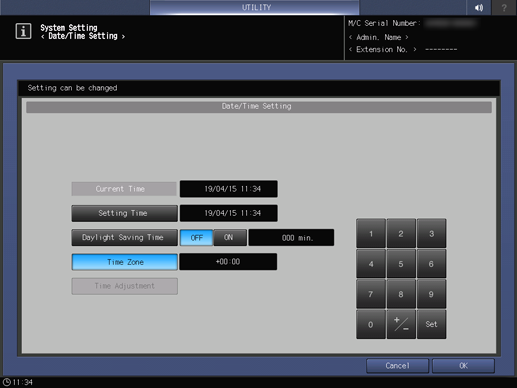
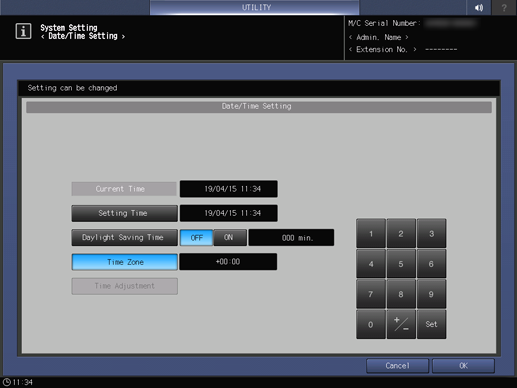
For example, enter "-06:00" for six hours later than universal time.
The entered numeric value is set.

 in the upper-right of a page, it turns into
in the upper-right of a page, it turns into  and is registered as a bookmark.
and is registered as a bookmark.