
What Is the [Punch]?
Punch is a function that punche holes the copied paper. Set the number of punch holes and the punch position.
The selectable items vary depending on the optional devices mounted on this system.
NOTICE
- Do not punch special paper such as label paper or tracing paper. Punching special paper may cause unexpected machine problems.
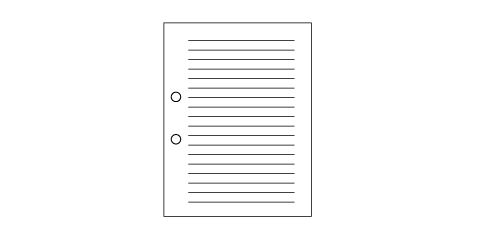
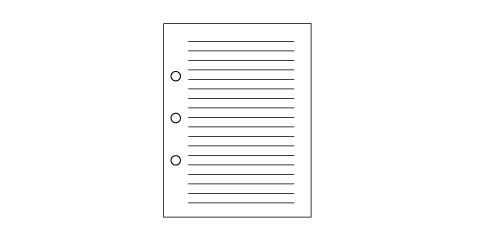
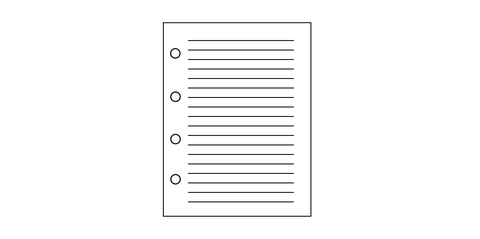

 in the upper-right of a page, it turns into
in the upper-right of a page, it turns into  and is registered as a bookmark.
and is registered as a bookmark.