
Screen
Overview
Configure the paper setting for the output chart.
Setting any paper conditions for each paper tray allows you to output a chart depending on working conditions.
Screen Access
Touch panel - [MACHINE] - [Adjustment] - [Density Balance Auto. Adj.] - [Output Chart] - [Paper Setting]
Screen
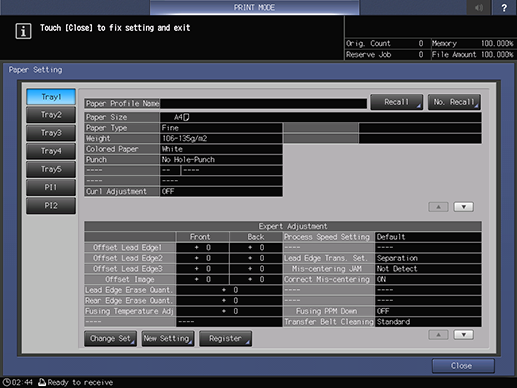
 in the upper-right of a page, it turns into
in the upper-right of a page, it turns into  and is registered as a bookmark.
and is registered as a bookmark.