
[Program Job]
Overview
Merge multiple copy jobs scanned in different settings, and print them as a single job.
- To change [Output Setting] or the number of copies after scanning is completed, press Mode Check on the Control panel to display the [Program Job Edit] screen.
The following copy conditions can be set. For details, refer to [Job Ticket] - [Job Ticket Edit].
- [Paper Setting]
- [Print Side]
- [Output Setting]
- [Quality Adjustment]
Specifications
Category | Copy / Scan | ||
Location | Machine | Touch Panel | |
Printer driver | - | ||
Application | - | ||
Required options | - | ||
Required items | - | ||
Setting items | [Program Job] | Enables [Program Job]. To disable the function, press this key again. | |
Remarks | - | ||
Reference | - | ||
Screen access | Touch panel - [COPY] - [Application] | ||
Procedure


Returns to the [COPY] screen.
The original is scanned. When scanning is completed, the [Program Job Edit] screen is displayed.
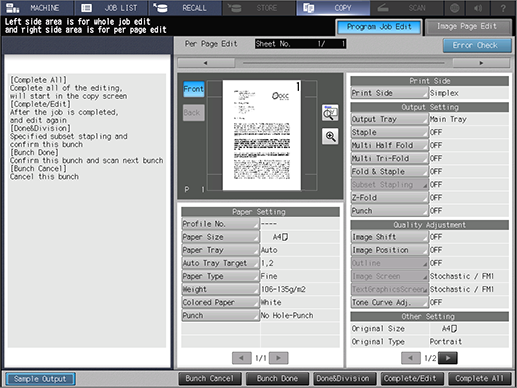
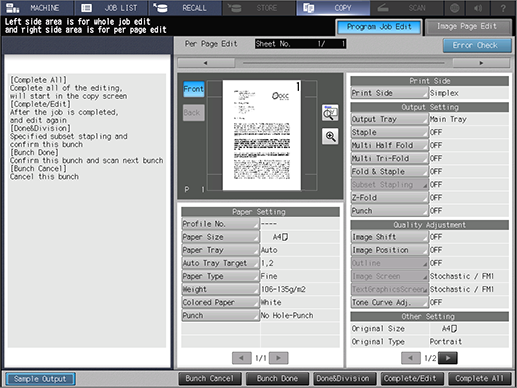
Scanned jobs are merged, and applied as a single job.
[Bunch Done]: Merges scanned jobs and applies them as a single job.
[Done&Division]: Sets Staple for each job. The jobs processed by subset stapling are merged as a single job.
[Bunch Cancel]: Cancels all the scanned jobs and returns to the [COPY] screen.
When changing copy conditions after merging all jobs, press [Complete/Edit] to display the [Program Job Edit] screen. After the change, press [Complete All].
When you pressed [Bunch Done] or [Done&Division] without pressing [Complete All], or you pressed [Bunch Done] on the [Program Job Edit] screen displayed by pressing [Complete/Edit], press Mode Check on the Control panel to return to the [Program Job Edit] screen.

 in the upper-right of a page, it turns into
in the upper-right of a page, it turns into  and is registered as a bookmark.
and is registered as a bookmark.