
[Insert Page Setting]
Overview
Set the position to insert insertion paper using the page number.
If the Post inserter tray is selected, the number of insertion paper sheets can also be set.
Specifications
Category | Copy / Scan | ||
Location | Machine | Touch Panel | |
Printer driver | - | ||
Application | - | ||
Required options | - | ||
Required items | - | ||
Setting items | [Insert Page] | Sets the page to insert insertion paper. Range: 1 to 20 characters (including commas and hyphens) | |
[Insert Quantity] | Sets the number of sheets to insert. Range: 1 to 40 sheets | ||
Keypad | Used to enter numeric values. | ||
[Del.] | Deletes the character on the left. | ||
[,] | Enters a comma (,). | ||
[-] | Enters a hyphen (-). | ||
[Clear] | Collectively deletes the entered characters. | ||
[*] / [)] | Moves the cursor position. | ||
Remarks | - | ||
Reference | - | ||
Screen access | Touch panel - [COPY] - [Application] - [Insert Sheet] - [Change Set] of [Insert Paper Setting] - [Insert Page Setting] | ||
Procedure
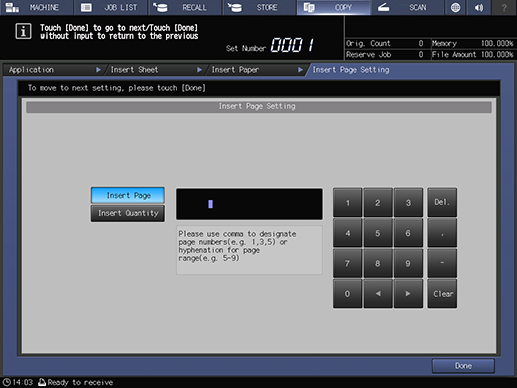
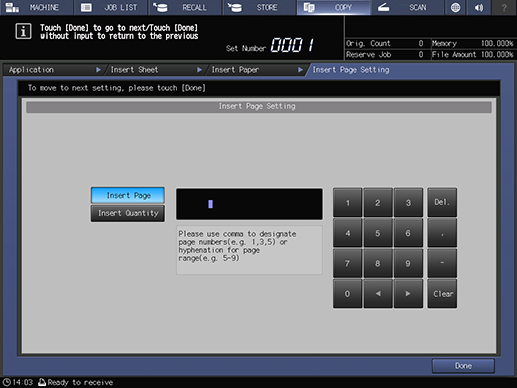
To select consecutive pages, set the range using a hyphen (-) (example: 2-5). To select multiple pages, divide them using a comma (,) (example: 2,4,6).
The page numbers are automatically sorted in ascending order. The same page can be specified only once.
This setting is available when the Post inserter tray is selected.
 in the upper-right of a page, it turns into
in the upper-right of a page, it turns into  and is registered as a bookmark.
and is registered as a bookmark.