
[Print Pos. Setting]
Overview
Set the stamp printing position.
Specifications
Category | Copy / Scan | ||
Location | Machine | Touch Panel, Control Panel | |
Printer driver | - | ||
Application | - | ||
Required options | - | ||
Required items | - | ||
Setting items | [Upper Left] | Selects the print position. | |
[Mid Left] | |||
[Lower Left] | |||
[Upper Mid] | |||
[Mid] | |||
[Lower Mid] | |||
[Upper Right] | |||
[Mid Right] | |||
[Lower Right] | |||
[Fine Adjustment] | Used to enter numeric values to adjust the print position. | ||
Remarks | - | ||
Reference | - | ||
Screen access | Touch panel - [STORE] - [Annotation] | ||
Touch panel - [COPY] - [Application] - [Stamp] - [Preset Stamp] | |||
Touch panel - [COPY] - [Application] - [Stamp] - [Annotation] | |||
Touch panel - [SCAN] - [Scan Settings] - [Application] - [Annotation] | |||
Control panel - Utility/Counter - [User Setting] - [Initial Setting] - [Scan Initial Setting] - [Application] - [Annotation] | |||
Control panel - Utility/Counter - [User Setting] - [Initial Setting] - [Store Initial Setting] - [Annotation] | |||
Procedure
The setting screen is displayed.
The entry field is displayed.
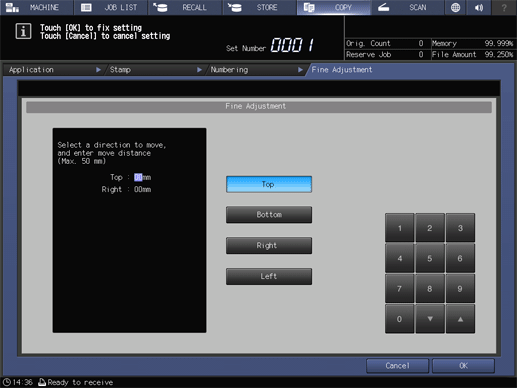
Pressing [,]/[+] increases or decreases the numeric value in increments of 1 mm.
Range: 0 mm to 50 mm (at the top, bottom, left, and right)
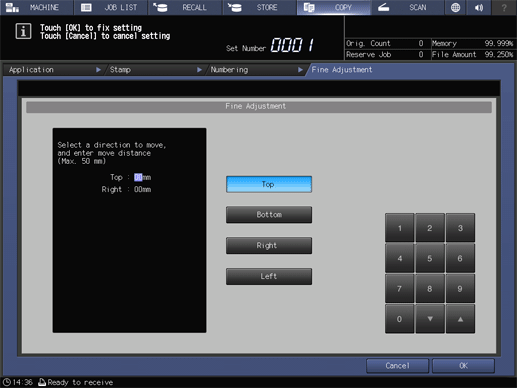
 in the upper-right of a page, it turns into
in the upper-right of a page, it turns into  and is registered as a bookmark.
and is registered as a bookmark.