
What Is [Insert Sheet]?
Overview
This function can print with a cover (front or back) and insertion paper attached when copying a multi-page original.
This function allows you to select whether or not to print on covers or insertion paper, or leave them blank. You can also use paper different from the text.
The paper used can also be fed from the post inserter.
Front or Back Cover Setting
The front cover and back cover can be configured individually.
Combination | Description |
|---|---|
Front Cover + Print (Simplex or Duplex) | 1-sided copy ([2->1] or [1->1]): The 1st page of a 1-sided original or the 1st page of a 2-sided original is copied on a single side of the front cover sheet. For [1->2]: The 1st and 2nd pages of a 1-sided original are respectively copied on the front and back sides of the front cover sheet regardless of the cover print setting. For [2->2]: The 1st page of a 2-sided original is duplex-copied on the front cover sheet. A front cover cannot be simplex-copied. 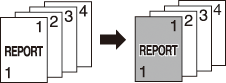 |
Front Cover + Blank | The front cover sheet is inserted with blank paper at the beginning of copy, regardless of whether the original or copy is in the simplex or duplex mode. 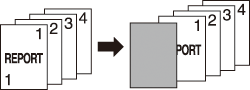 |
Back Cover + Print (Simplex or Duplex) | 1-sided copy ([2->1]/[1->1]): The last page of a 1-sided or 2-sided original is copied on a single side of the back cover sheet. For [1->2]: The 1st and 2nd pages of a 1-sided original are respectively copied on the front and back sides of the front cover sheet regardless of the cover print setting. If [Simplex] is selected for cover printing, the last page of a 1-sided original is copied on a single side of the back cover sheet. If [Duplex] is selected when the original has an even number of pages, the last 2 pages of the original are copied on both sides of the back cover sheet. For [2->2]: The last page of a 2-sided original is duplex-copied on the back cover sheet. A back cover cannot be simplex-copied. 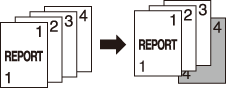 |
Back Cover + Blank | The back cover sheet is inserted with blank paper at the end of copy, regardless of whether the original or copy is in the simplex or duplex mode. 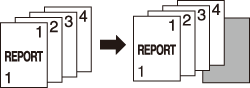 |
Insert Sheet Setting
The printing result varies depending on the [Simplex/Duplex] setting of the [COPY] screen,and the [Simplex]/[Duplex] setting of insertion paper.
Example: When printing and inserting the 5th page (when [Print] and [Insert Page] are set to "5" in [Insert Paper Setting])
[Simplex/Duplex] options | Description |
|---|---|
[1->1] | The 5th page of a 1-sided original is simplex copied to insertion paper, which is inserted as the 5th copy sheet. Insertion paper cannot be duplex copied. 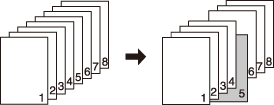 |
[1->2] | When [Duplex] is selected for insertion paper print setting: The 5th and 6th pages of a 1-sided original are copied on both sides of insertion paper, which is inserted as the 3rd copy sheet. When the insertion page is set to "6", the output result is also the same. When [Simplex] is selected for insertion paper print setting: The 5th page of a 1-sided original is copied on a single side of insertion paper, which is inserted as the 3rd copy sheet. At this time, the 6th page of the original is copied on the front side of the 4th sheet (next copy), and the 7th page on the back side. After this, the odd or even page numbers of the original are reversed on the front and back sides of copied sheets. 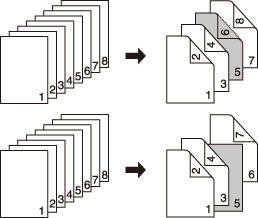 |
[2->2] | The 5th sheet (the 9th and 10th pages) of a 2-sided original is copied on both sides of insertion paper, which is inserted as the 5th copy sheet. Only insertion paper cannot be set to 1-sided copy. 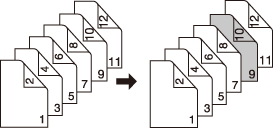 |
[2->1] | The 5th sheet (the 9th and 10th pages) of a 2-sided original is simplex-copied on two insertion paper sheets, which are inserted as the 9th and 10th copy sheets. Insertion paper cannot be duplex copied. Only insertion paper cannot be set to 2-sided copy. 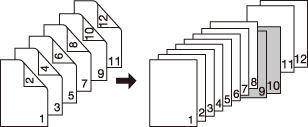 |
Example: When inserting blank paper as the 5th page (when [Blank] and [Insert Page] are set to "5" in [Insert Paper Setting])
[Simplex/Duplex] options | Description |
|---|---|
[1->1] | Blank paper is inserted after the 5th sheet of a 1-sided original was simplex copied. 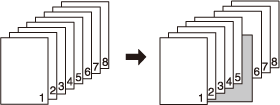 |
[1->2] | Blank paper is inserted after the 5th and 6th sheets of a 1-sided original were duplex copied. 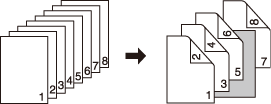 |
[2->2] | Blank paper is inserted after the 5th page (9th and 10th pages) of a 2-sided original was duplex copied. 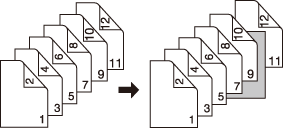 |
[2->1] | Blank paper is inserted after the 5th page (9th and 10th pages) of a 2-sided original was simplex copied. Blank paper cannot be inserted after an odd-numbered copy page. 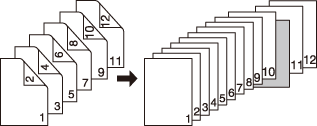 |
- The cover, insertion paper, and text paper can be respectively loaded in different paper trays, but they must be set to the same size. Then, the automatic magnification (AMS) will work.
- For the front or back cover, only 1 sheet can be fed from the paper tray, and up to 40 sheets can be fed from the Post inserter. When the front and back cover sheets are fed simultaneously, the cover sheets loaded in the Post inserter are used first (front cover) and last (back cover).
- Up to 100 types can be set in the range of 1 to 999 pages separately from the front and back covers. Also, up to 40 sheets can be inserted in each location from the Post inserter.

 in the upper-right of a page, it turns into
in the upper-right of a page, it turns into  and is registered as a bookmark.
and is registered as a bookmark.