
What Is [Image Repeat]?
Overview
Repeatedly print a single original on a single sheet.
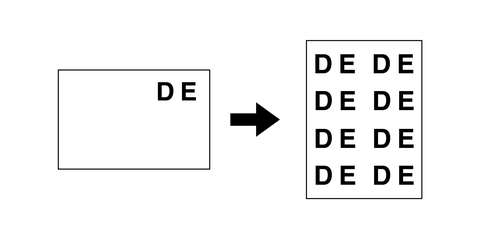
There is "Fixed Repeat" to set with the number of repetitions. For details about each function, refer to the following sections.
Fixed Repeat
Repeatedly copies original images in the range determined by the print paper size and number of repetitions.
Image loss may occur depending on the image position on the original, paper size, or paper orientation.
Original positioning | Setting options | Description |
|---|---|---|
 | [2 Repeat] | Repeats a part of the original image twice. This item can also be set to include the direction in [2 Repeat in Designated Order].  |
[4 Repeat] | Repeats a part of the original image 4 times.  | |
[8 Repeat] | Repeats a part of the original image 8 times.  |
Original Scanning Range and Paper Orientation for Fixed Repeat
The range repeated by Fixed Repeat is determined based on the top left of the ADF. The repeated range varies depending on the orientation of the original and the orientation of the print paper, as shown below.
With the original placed in landscape orientation:
[2 Repeat] | [4 Repeat] | [8 Repeat] | |||
|---|---|---|---|---|---|
Select landscape paper. | Select portrait paper. | Select landscape paper. | Select portrait paper. | Select landscape paper. | Select portrait paper. |
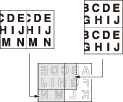 | 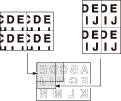 | 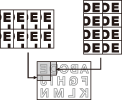 | |||
With the original placed in portrait orientation:
[2 Repeat] | [4 Repeat] | [8 Repeat] | |||
|---|---|---|---|---|---|
Select landscape paper. | Select portrait paper. | Select landscape paper. | Select portrait paper. | Select landscape paper. | Select portrait paper. |
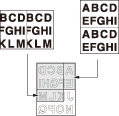 | 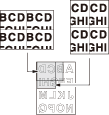 |  | |||
[2 Repeat in Designated Order]
[2 Repeat in Designated Order] is a function that reverses one of the repeated images, and repeats it twice. You can select the reverse direction so that the direction matches when a completed copy is trimmed.
Setting options | Description |
|---|---|
[R/Down-Reverse] | With the original placed in portrait orientation:  With the original placed in landscape orientation:  |
[L/Up-Reverse] | With the original placed in portrait orientation:  With the original placed in landscape orientation:  |
- This function can be combined with [Set Numbering], [Page No.], and [Date/Time] of [Stamp]. For details, contact your service representative.

 in the upper-right of a page, it turns into
in the upper-right of a page, it turns into  and is registered as a bookmark.
and is registered as a bookmark.