

Screen
Overview
Set IPSec policy for each group.
You can set the group name or IP packet operation for each group.
Screen Access
Control panel - Utility/Counter - [Administrator Setting] - [Network Setting] - [NIC Settings] - [TCP/IP Settings] - [IPsec Settings] - [Enable IPsec] - [IPsec Policy] - Select one group - [Edit]
Screen
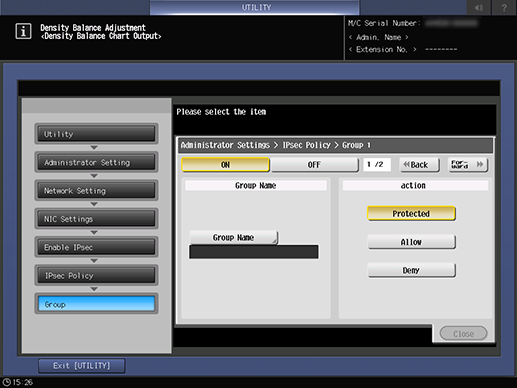

Common keys
Key name | Description |
|---|---|
[Back] | Moves to the previous screen. |
[For-ward] | Moves to the next screen. |
[Close] | Moves to the previous screen. |
 in the upper-right of a page, it turns into
in the upper-right of a page, it turns into  and is registered as a bookmark.
and is registered as a bookmark.