

[Crease(Down Convex) Position]
Overview
Adjust the crease (lower convex) position.
Specifications
Category | Adjustment / Maintenance | ||
Location | Machine | Touch Panel | |
Printer driver | - | ||
Application | - | ||
Required options | Trimmer Unit TU-510 with Creaser Unit CR-102 mounted | ||
Required items | - | ||
Setting items | Crease timing selection key | Select which crease position is adjusted. | |
Keypad | Used to enter numeric values. | ||
[Clear] | Returns the entered numeric value to "0". | ||
[Set] | Sets the numeric value entered using the keypad to the selected setting item. | ||
Remarks | - | ||
Reference | - | ||
Screen access | Touch panel - [MACHINE] - [Adjustment] - [Finisher Adjustment] - [Trimmer Unit Adjustment] - [Finishing Position Adj.] - [1x1-1x3/1x1-3x3 Mode] - [Crease(Down Convex) Position] | ||
Control panel - Utility/Counter - [Administrator Setting] - [System Setting] - [Expert Adjustment] - [Finisher Adjustment] - [Trimmer Unit Adjustment] - [Finishing Position Adj.] - [1x1-1x3/1x1-3x3 Mode] - [Crease(Down Convex) Position] | |||
Procedure
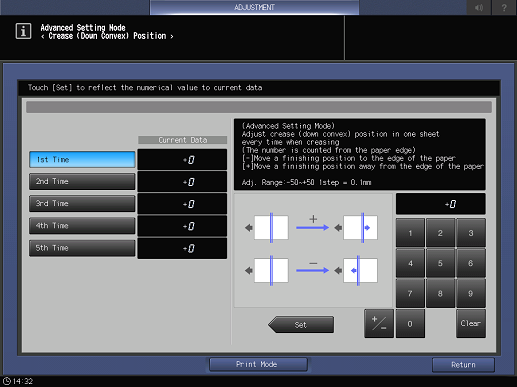
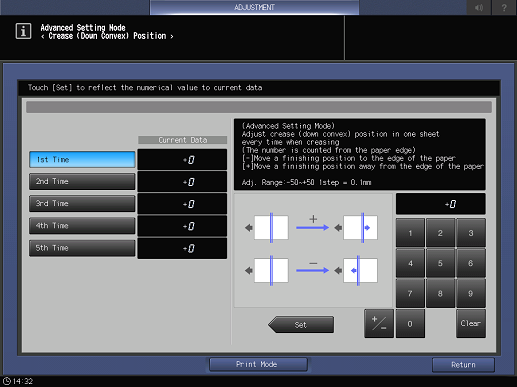
If a trimmer profile is set, you can only select the same paper size as the size set in the trimmer profile.
Only when the trimmer profile is set, trimming can be set in [Trim] of [Output Setting].
A sample is output.
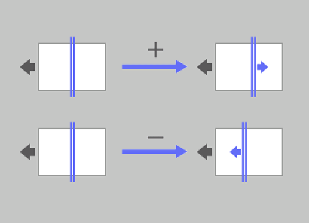
Use [+ / -] to select the plus or minus of the numeric value. To change [Current Data], press [Set].
(-) To move the crease position to the lead edge, (+) To move the crease position to the rear edge
[Adj. Range:-50~+50 1step = 0.1mm]
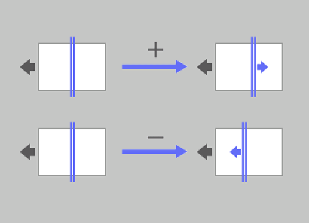
 in the upper-right of a page, it turns into
in the upper-right of a page, it turns into  and is registered as a bookmark.
and is registered as a bookmark.