

[Printer Profile]
Overview
Create a printer profile.
It is recommended that you create a printer profile for each paper type (colored paper, coated paper, etc.) so that color reproducibility does not significantly vary depending on paper type, and use the created printer profiles correctly.
- The Image Controller is required to use this function. For details, refer to What Is [Controller]?.
Specifications
Category | Print Workflow | |||
Location | Machine | Touch panel | ||
Printer driver | - | |||
Application | - | |||
Required options | Intelligent Quality Optimizer IQ-501 | |||
Required items | - | |||
Setting items | [Printer Profile Name] | [Change] | Sets the printer profile name. | |
[Number of Print Jobs (Averaging)] | Sets the number of chart output jobs. | |||
[Get Tray Information] | [Change] | Select a paper tray to output charts. Displays information of the selected paper tray. | ||
[Measurement Condition] | Set the illuminant conditions of the colorimeter to be used. [M0]: Illuminant A [M1]: Illuminant D50 [M2]: Illuminant A (UV filter) | |||
[Screen Type] | [Change] | Selects the screen type. For details, refer to [Screen Type]. | ||
[UCR/GCR] | Level selection key | Select the level of the ratio to replace the overlapped cyan, magenta, and yellow with black. | ||
[Glossy] | [On] | Enables the glossy mode. | ||
[Off] | Disables the glossy mode. | |||
[Memo] | Adds a memo to a printer profile. | |||
[Set to Paper Profile] | [On *] | Sets to a paper profile. If a printer profile is associated with the printer profile setting, it is overwritten. | ||
[Off] | Does not set to a paper profile. | |||
[Close] | Moves to the previous screen. | |||
[Cancel] | Moves to the previous screen without saving the settings. | |||
[Return] | Saves the settings and moves to the previous screen. | |||
Remarks | - | |||
Reference | - | |||
Screen access | Touch panel - [MACHINE] - [Controller] - [Color Management] - [Printer Profile] | |||
Procedure
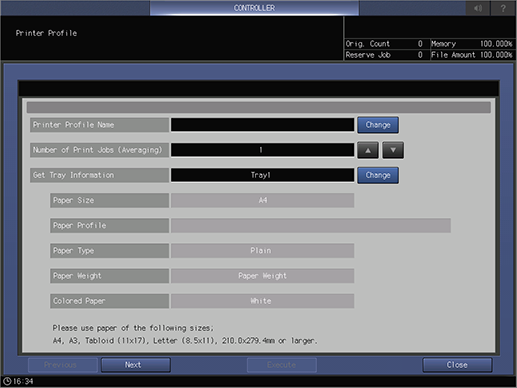
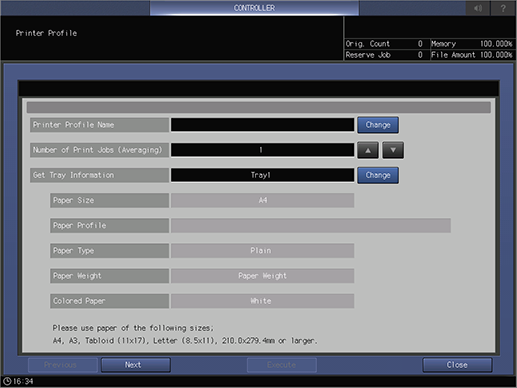
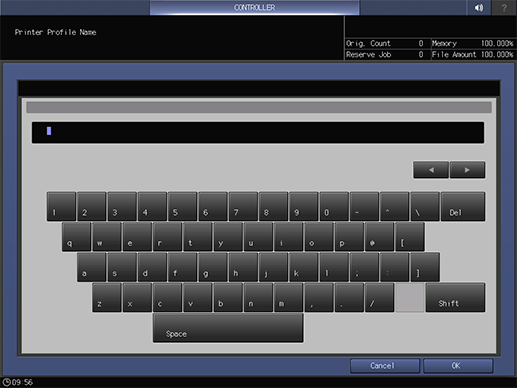
Up to 64 single-byte characters can be entered.
For details about how to enter characters, refer to Entering Text.
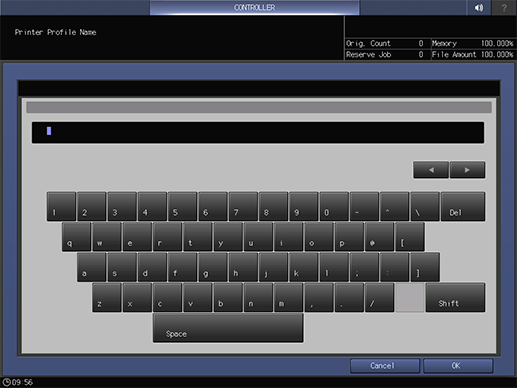
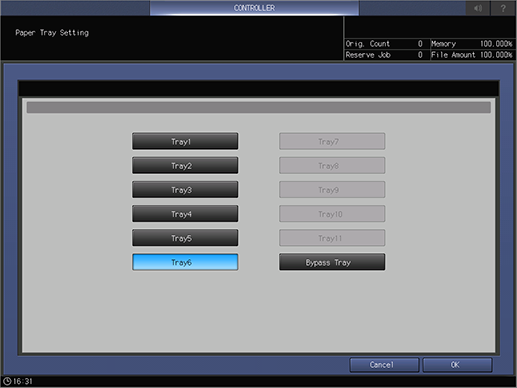
The selectable items vary depending on the optional devices mounted on this system.
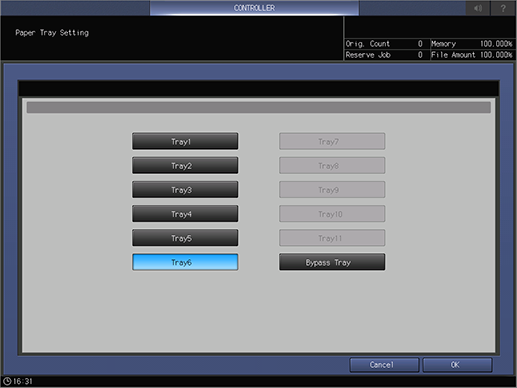
Load paper of A4, A3, 11 e 17, 8.5 e 11, or lengthwise (X) 279.4 mm, widthwise (Y) 210.0 mm / lengthwise (X) 11", widthwise (Y) 8.27" or more in the selected paper tray.
For details about the setting procedure, refer to [Screen Type].
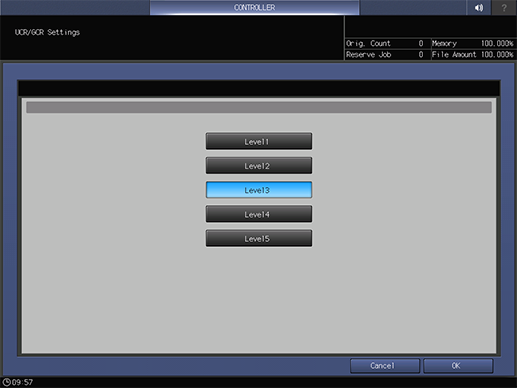
The setting screen is displayed.
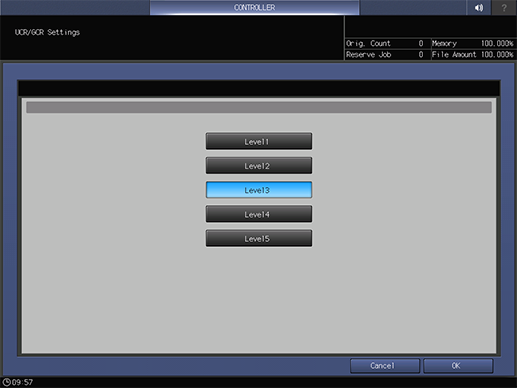
In [UCR/GCR], the overlapped cyan, magenta, and yellow are replaced with black.
The generation amount of black plate (K) is lowest at level 1, and highest at level 5.

The input screen is displayed.
It is convenient to leave a note in order to distinguish printer profiles.
Up to 128 single-byte characters can be entered.

A test chart is output.
The output start dialog box is displayed. When output is completed, the display changes to a completion message.

 in the upper-right of a page, it turns into
in the upper-right of a page, it turns into  and is registered as a bookmark.
and is registered as a bookmark.