

[Reference]
Overview
Set the tolerance standard of the color to validate in [Color Management].
- The Image Controller is required to use this function. For details, refer to What Is [Controller]?.
Specifications
Category | Print Workflow | ||
Location | Machine | Touch panel | |
Printer driver | - | ||
Application | - | ||
Required options | Intelligent Quality Optimizer IQ-501 | ||
Required items | - | ||
Setting items | [Correspond to Cert. Tolerance] | Sets the color tolerance based on the certification standard. | |
[Commonly-used] | Sets the color tolerance based on the general standard. | ||
[Custom] | Sets any tolerance to validate colors based on the value of [Correspond to Cert. Tolerance] or [Commonly-used]. | ||
[Cancel] | Moves to the previous screen without saving the settings. | ||
[OK] | Saves the settings and moves to the previous screen. | ||
Remarks | - | ||
Reference | - | ||
Screen access | Touch panel - [MACHINE] - [Controller] - [Color Management] - [Target Settings] - [Register] / [Edit] - [Reference] | ||
Procedure
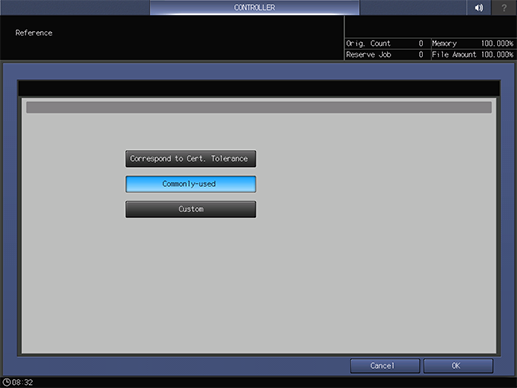
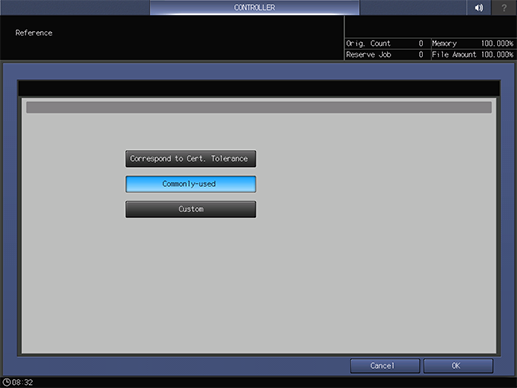


The inactive items are not available.
Use [Previous] and [Next] to move the page.
Up to 99.99 can be entered.
Pressing [Clear] returns the entered numeric value to the default.

 in the upper-right of a page, it turns into
in the upper-right of a page, it turns into  and is registered as a bookmark.
and is registered as a bookmark.