

[G7 Calibration]
Overview
Carry out calibration using G7 Calibration.
You can obtain a gray reproduction common to various printing methods by adjusting the curve for each single color (CMYK).
- The Image Controller is required to use this function. For details, refer to What Is [Controller]?.
- Exact Color is set to this system by default. When switching to G7 calibration, contact your service representative.
Specifications
Category | Print Workflow | |||
Location | Machine | Touch panel | ||
Printer driver | - | |||
Application | - | |||
Required options | Intelligent Quality Optimizer IQ-501 | |||
Required items | - | |||
Setting items | [Number of Print Jobs (Averaging)] | Sets the number of chart output jobs. | ||
[Paper Tray Setting] | [Change] | Select a paper tray to output charts. Displays information of the selected paper tray. | ||
[Screen Type] | [Change] | Selects the screen type. For details, refer to [Screen Type]. | ||
[Auto Gamma Adjustment] | [On] | Performs gamma automatic adjustment. | ||
[Off] | Does not perform gamma automatic adjustment. | |||
[Execute] | Outputs a chart with the setting contents. | |||
[Close] | Moves to the previous screen. | |||
Remarks | - | |||
Reference | - | |||
Screen access | Touch panel - [MACHINE] - [Controller] - [Color Management] - [G7 Calibration] | |||
Procedure
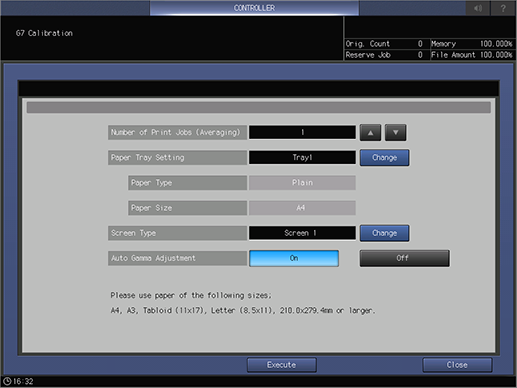
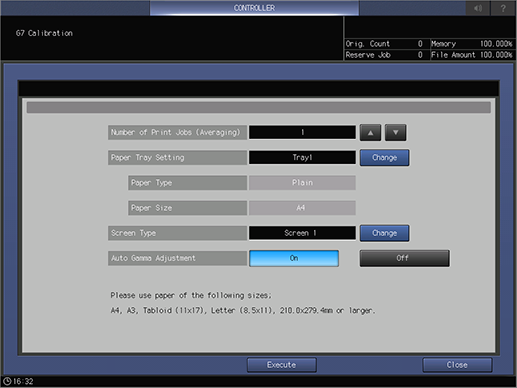
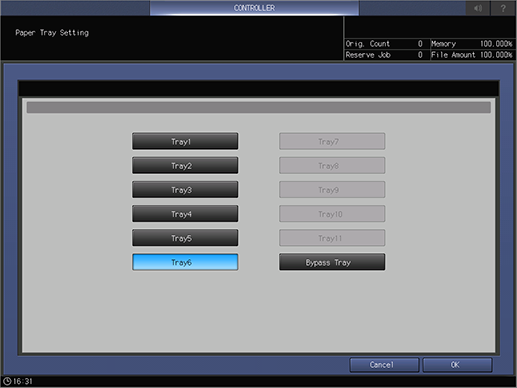
The selectable items vary depending on the optional devices mounted on this system.
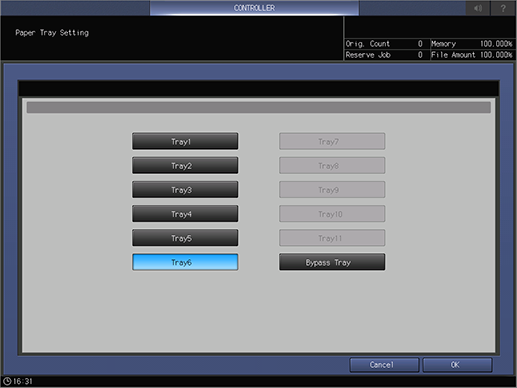
Load paper of A4, A3, 11 e 17, 8.5 e 11, or lengthwise (X) 279.4 mm, widthwise (Y) 210.0 mm / lengthwise (X) 11", widthwise (Y) 8.27" or more in the selected paper tray.
For details about the setting procedure, refer to [Screen Type].
In general use, select [On].
A test chart is output.
The output start dialog box is displayed. When output is completed, the display changes to a completion message.
The result is displayed.

 in the upper-right of a page, it turns into
in the upper-right of a page, it turns into  and is registered as a bookmark.
and is registered as a bookmark.