

[ACS Adjustment]
Overview
Adjust the [Auto Color] detection function.
This function makes adjustments when the colored original is detected as [Black] or the black & white original as [Full Color] while the color mode is set to [Auto Color].
- This item is displayed on a product equipped with a scanner and HDD. For details, refer to What Is [User Setting]?.
- ACS (Auto Color Selection) is a function that detects the original colors to automatically determine [Full Color] or [Black] when the color mode is set to [Auto Color].
Specifications
Category | Print Workflow, Copy / Scan | ||
Location | Machine | Control Panel | |
Printer driver | - | ||
Application | - | ||
Required options | - | ||
Required items | - | ||
Setting items | [Set] | Sets the numeric value entered using the on-screen keypad or the Keypad of the Control panel to [Current Data]. | |
Keypad | Used to enter numeric values. | ||
[+ / -] | Sets the plus or minus of the numeric value. | ||
[Clear] | Returns the entered numeric value to "0". | ||
[SCAN] | Scans the original loaded on the Original glass. | ||
[Return] | Moves to the previous screen. | ||
Remarks | - | ||
Reference | - | ||
Screen access | Control panel - Utility/Counter - [User Setting] - [Image Quality Setting] - [ACS Adjustment] | ||
Procedure
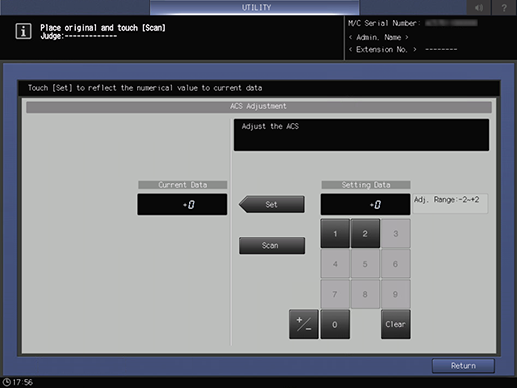
The judgment result is displayed in the message display area.
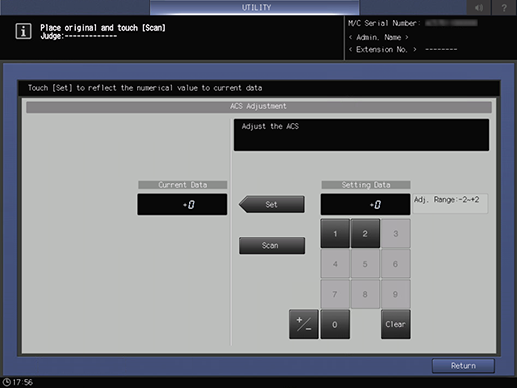
Use [+ / -] to select the plus or minus of the numeric value. To change [Current Data], press [Set].
[Adj. Range:-2~+2]
When the colored original is determined to be black & white: Press the plus (+) key to set the higher value than the default.
When the black & white original is determined to be colored: Press the minus (-) key to set a lower value than the default.

 in the upper-right of a page, it turns into
in the upper-right of a page, it turns into  and is registered as a bookmark.
and is registered as a bookmark.