

[Cover Tray]
Overview
Select the paper tray for the cover.
- This item is displayed on a product equipped with a scanner and HDD. For details, refer to What Is the [COPY]?.
Specifications
Category | Print Workflow, Copy / Scan | ||
Location | Machine | Touch Panel, Control Panel | |
Printer driver | - | ||
Application | - | ||
Required options | This function requires one of the following optional devices. Perfect Binder PB-503 Finisher FS-532 and Perfect Binder PB-503 with PostInserter PI-502 mounted FoldingUnit FD-503 and Perfect Binder PB-503 | ||
Required items | - | ||
Setting items | [Change Set] | Selects the paper tray for the cover. | |
Remarks | - | ||
Reference | - | ||
Screen access | Touch panel - [COPY] - [Output Setting] - [Perfect Bind] - [Cover Tray] | ||
Control panel - Utility/Counter - [User Setting] - [Initial Setting] - [Copy Initial Setting] - [Output Setting] - [Perfect Bind] - [Cover Tray] | |||
Procedure
The setting screen is displayed.
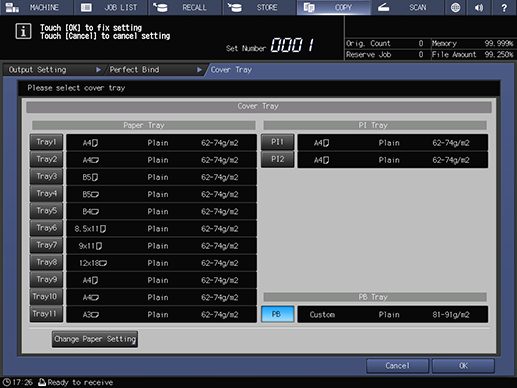
Cover printing can be set when selected from [Paper Tray]. When selected from [PI1], [PI2], or [PB], cover printing is not available.
[PI1] or [PI2] is displayed only when Finisher FS-532 or FoldingUnit FD-503 with PostInserter PI-502 mounted.
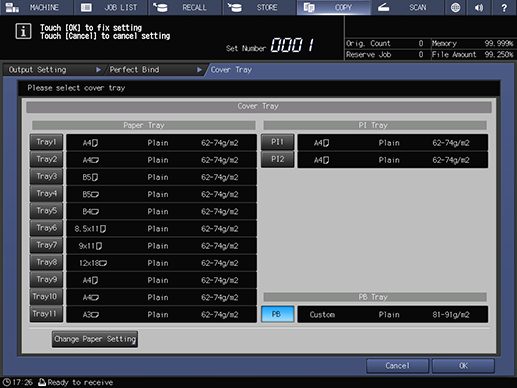
- For details about the paper setting method, refer to [Change Set].


 in the upper-right of a page, it turns into
in the upper-right of a page, it turns into  and is registered as a bookmark.
and is registered as a bookmark.