

[External Certificate Setting]
Overview
Display the installed external certificates in a list.
You can check the detail or import a new external certificate.
- The Image Controller is required to use this function. For details, refer to What Is Web Connection (Image Controller).
Specifications
Category | Network / Security | |||
Location | Machine | - | ||
Printer driver | - | |||
Application | Web Connection | |||
Required options | - | |||
Required items | - | |||
Setting items | External Certificate List | [Trusted CA Root Certificate] | Select the desired external certificate type from the menu list. | |
[Trusted CA Intermediate Certificate] | ||||
[Trusted EE (End Entity) Certificate] | ||||
[Non-Trusted Certificate] | ||||
[Changes the display] | Lists the external certificates of the selected type. | |||
[New Registration] | Registers a new external certificate. | |||
[Issuer] | Displays the external certificate's issuer. | |||
[Subject] | Displays the subject to issue the external certificate. | |||
[Validity Period] | Displays the expiration date of the external certificate. | |||
[Detail] | Displays the detailed information of the external certificate. | |||
[Delete] | Deletes the external certificate. | |||
Remarks | - | |||
Reference | - | |||
Screen access | Web Connection - [Security] - [PKI Settings] - [External Certificate Setting] | |||
Procedure (Importing a Certificate)
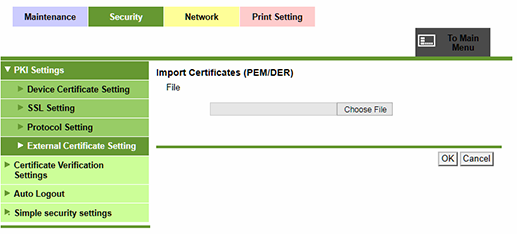
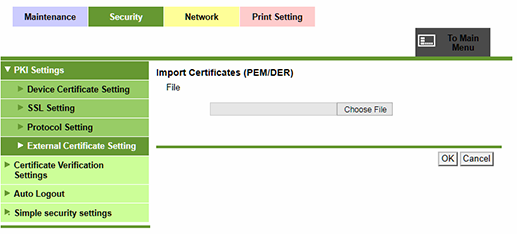
Procedure (Removing a Certificate)
The confirmation screen is displayed.

 in the upper-right of a page, it turns into
in the upper-right of a page, it turns into  and is registered as a bookmark.
and is registered as a bookmark.