

What Is the Certificate?
Registering the certificate in the Image Controller allows you to encrypt communications between the Image Controller and the computer using SSL.
The Image Controller manages multiple certificates, enabling you to use them depending on protocols.
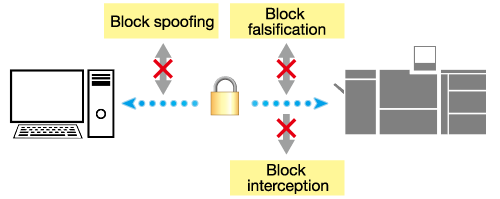
Create a new self-signed certificate, or install the certificate issued from the certificate authority (CA).
The table below shows the methods to use the certificate in the Image Controller.
Usage | Description |
|---|---|
Using the self-signed certificate | Create a certificate on the Image Controller. This method does not require the CA, so you can only enter the information required to create a certificate, and use the certificate. However, the security level is lower than the certificate issued from the CA. |
Using the certificate issued from the CA | Create certificate signing request data on the Image Controller, and request the trusted CA to issue the certificate of the Image Controller. After the examination by the CA, data is returned, so register the data in the Image Controller. |
 in the upper-right of a page, it turns into
in the upper-right of a page, it turns into  and is registered as a bookmark.
and is registered as a bookmark.