

[Software Switch Setting]
Overview
Configure the memory switch settings.
Switching the corresponding switch numbers resolves phenomena or requirements described in the software memory switch setting list.
- The Image Controller is required to use this function. For details, refer to What Is Web Connection (Image Controller).
- For details about the memory switch list, refer to Software Memory Switch Setting List.
Specifications
Category | Device Management | ||
Location | Machine | - | |
Printer driver | - | ||
Application | Web Connection | ||
Required options | - | ||
Required items | - | ||
Setting items | [Switch Number] | Enter the software memory switch number. Range: 1 to 200 | |
[Get value] | Acquires the current registration value of [Switch Number]. The value is displayed in [OFF(0) / ON(1)]. | ||
[OFF(0) / ON(1)] | Sets the switch number entered in [Switch Number] to On or Off. [0]: Off [1]: On | ||
[OK] | Applies the setting. | ||
[Cancel] | Cancels the setting. | ||
Remarks | - | ||
Reference | - | ||
Screen access | Web Connection - [Maintenance] - [Software Switch Setting] | ||
Procedure
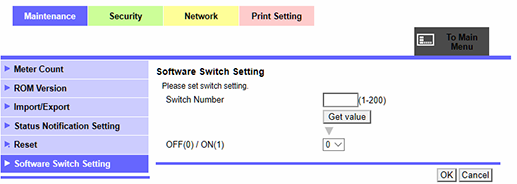
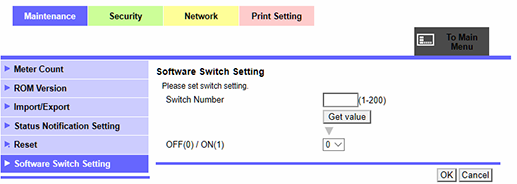
The current registration value of the entered switch number is displayed in [OFF(0) / ON(1)].
The registration value is applied.


 in the upper-right of a page, it turns into
in the upper-right of a page, it turns into  and is registered as a bookmark.
and is registered as a bookmark.