
Fold & Staple
Overview
The paper is folded in half and stapled at 2 positions in the center. This function, which creates a magazine-like form, is available to create a spread document.
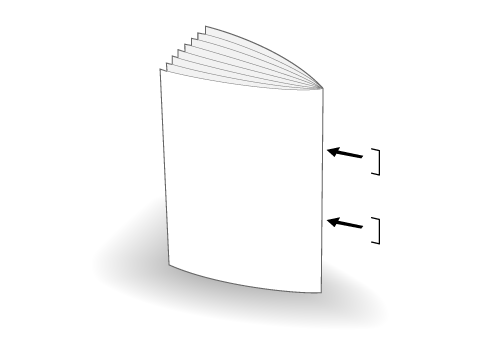
To manually perform Saddle Stitch or Half-Hold for a booklet original, sort pages of the original in the reverse order after referencing the following.
Booklet original | Reverse sorting |
|---|---|
 |  |
- The available paper size or number of sheets varies depending on the mounted optional devices. For details, refer to Optional Part Names and Specifications for Paper Output.
- The folded and stapled sheets are output to the Folder tray.
- The Lower tray of PostInserter PI-502 can only be used as the Paper tray. The Upper tray is not available.
Specifications
Category | Print Workflow | ||
Location | Machine | Control Panel | |
Printer driver | - | ||
Application | - | ||
Required options | Finisher FS-532 with PostInserter PI-502 and Saddle Stitcher SD-510 mounted | ||
Required items | - | ||
Setting items | Mode selection key  | Selects the Fold & Staple mode. | |
Mode selection lamp  | Folds and staples paper. This LED lamp lights up when the Fold & Staple mode is selected. | ||
Start/Stop key  | Starts or stops processing. | ||
Remarks | - | ||
Reference | - | ||
Screen access | - | ||
Procedure
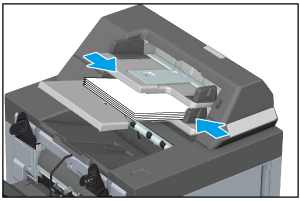
To load paper, turn up the surface that will be the outside once it is stapled.
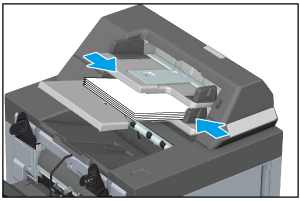
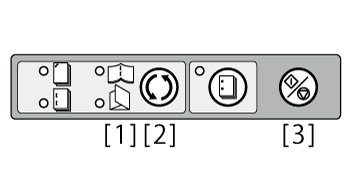
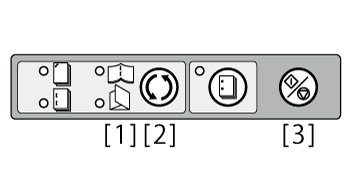
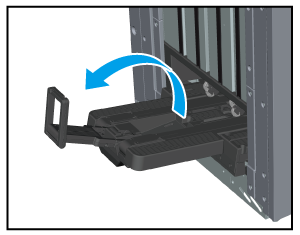
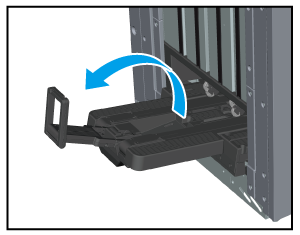

 in the upper-right of a page, it turns into
in the upper-right of a page, it turns into  and is registered as a bookmark.
and is registered as a bookmark.