
2 Position Staple
Overview
Copies are stapled parallel to the paper at 2 positions on the left side. This function creates a product with a form similar to a booklet, so it useful for stapling documents with a large number of pages.
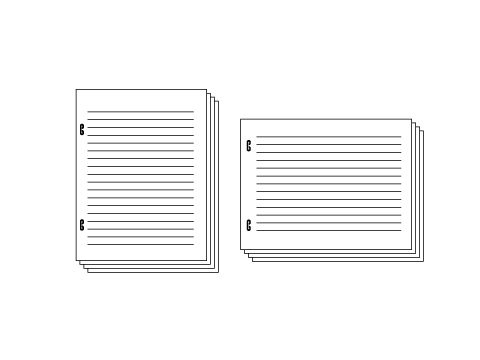
- The available paper size or number of sheets varies depending on the mounted optional devices. For details, refer to Optional Part Names and Specifications for Paper Output.
- The stapled sheets are output to the Main tray.
- The Lower tray of PostInserter PI-502 can only be used as the Paper tray. The Upper tray is not available.
Specifications
Category | Print Workflow | ||
Location | Machine | Control Panel | |
Printer driver | - | ||
Application | - | ||
Required options | Finisher FS-532 with PostInserter PI-502 mounted | ||
Required items | - | ||
Setting items | Mode selection key  | Used to select the staple mode. | |
Mode selection lamp  | Staples the left side of paper at 2 positions. This LED lamp lights up when the 2 Position Staple mode is selected. | ||
Start/Stop key  | Starts or stops processing. | ||
Remarks | - | ||
Reference | - | ||
Screen access | - | ||
Procedure
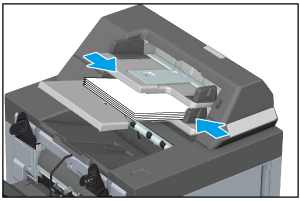
Load paper with the front side up.
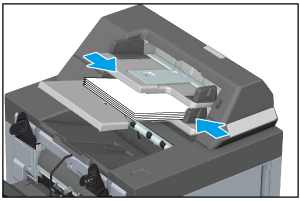
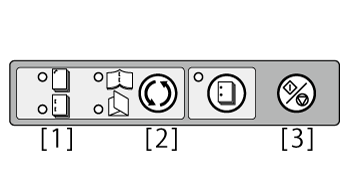
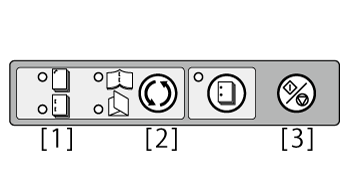

 in the upper-right of a page, it turns into
in the upper-right of a page, it turns into  and is registered as a bookmark.
and is registered as a bookmark.